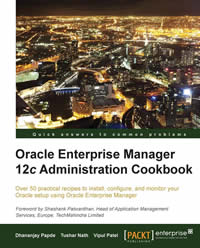SEARCH
Disclaimer: Authors have full rights over their works. Reproduction of any part of the content is prohibited without prior authorization.
BOOK ORACLE ENTERPRISE MANAGER 12C ADMINISTRATION COOKBOOK
SUMMARY
-
Items Found: 78
- Preface 1
- Chapter 1: Prerequisites of OEM 12c Installation 7
- Introduction 7
- Creating operating system groups and users 8
- Checking hardware requirements 9
- Checking OS requirements 10
- Checking package, kernel parameters, and library requirements 12
- Meeting host file requirements 16
- Installing the Oracle 11gR2 RDBMS software for an
- OEM repository database 17
- Creating an OEM repository database 28
- Setting up a Listener and a Local Net Service name configuration 35
- Meeting OEM repository database requirements 37
- Chapter 2: Installation of OEM 12c 41
- Introduction 41
- Installing Enterprise Manager System with Simple configuration option 41
- Installing Enterprise Manager System with Advanced configuration option 48
- Understanding Advanced Installer options 54
- Installing Oracle Management Agent using the RPM file 56
- Installing Oracle Management Agent using the agentDeploy.sh script 63
- Chapter 3: Upgrade to OEM 12c 67
- Introduction 67
- Performing pre-upgrade tasks 68
- Upgrading using the 1-system upgrade approach (on the same host) 73
- Upgrading using the 2-system upgrade approach (on a different host) 91
- Chapter 4: Configuring OEM 12c 115
- Introduction 115
- Prerequisites for configuring automatic discovery 116
- Configuring automatic discovery of unmanaged host machines
- using IP Scan 121
- Configuring automatic discovery of targets on managed hosts 126
- Checking for and promoting discovered targets 129
- Adding host targets manually 133
- Adding non-host targets manually 138
- Configuring Administration Groups 142
- Creating template collections and 153
- associating them with Administration Groups 153
- Configuring a Software Library 162
- Chapter 5: Managing Oracle Database Using OEM 12c 165
- Introduction 165
- Configuring a database target 166
- Creating a single instance database 169
- Cloning a single instance database 176
- Creating database templates 184
- Uploading database templates to the Software Library 188
- Creating an Oracle Database Clone from a reference home 192
- Provisioning Oracle Database software 195
- Removing a database target 200
- Chapter 6: Managing Database Performance Using OEM 12c 203
- Introduction 203
- Using Active Session History Analytics 204
- Using the Real-Time Automatic Database Diagnostics Monitor
- (ADDM) feature 208
- Using the Compare Period Automatic 211
- Database Diagnostics Monitor (ADDM) feature 211
- Comparing period reports 215
- Chapter 7: Middleware Management Using OEM 12c 219
- Introduction 219
- Managing Oracle Business Intelligence 220
- Integrating BI Publisher with Enterprise Manager 12c 225
- Creating sample reports in BI Publisher 233
- Implementing BI Publisher Security Model 241
- Managing and monitoring Oracle GoldenGate 247
- Setting up Application Dependency and 262
- Performance (ADP) Manager in Cloud Control 262
- Setting up JVM Diagnostics (JVMD) Manager in Cloud Control 269
- Discovering and managing Weblogic Server Target 274
- Deploying ADP agents on Weblogic Target nodes 279
- Deploying JVMD Agents on Weblogic Target nodes 285
- Chapter 8: Incident and Problem Management Using an iDevice
- (iPhone, iPod Touch, or iPad) 291
- Introduction 291
- Setting up OEM12c on an iDevice 292
- Using Incident management on an iDevice 294
- Using problem management on an iDevice 296
- Index 301
- Preface
- Oracle Enterprise Manager Cloud C