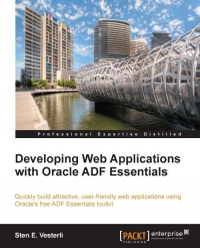SEARCH
Disclaimer: Authors have full rights over their works. Reproduction of any part of the content is prohibited without prior authorization.
BOOK DEVELOPING WEB APPLICATIONS WITH ORACLE ADF ESSENTIALS
SUMMARY
-
Items Found: 514
- Chapter 1: My First ADF Essentials Application 9
- Getting ready 10
- Installing MySQL 10
- MySQL installation 12
- Configuring 14
- Changing MySQL options 16
- Does it work? 16
- Modifying some data 18
- Installing Java Development Kit and GlassFish 19
- Installing JDK 7 19
- Installing GlassFish 21
- GlassFish installation 22
- Setting up the domain 23
- Does it work? 24
- Installing the MySQL connector in GlassFish 25
- Adding a DataSource to GlassFish 25
- Installing ADF Essentials 27
- Getting ADF Essentials 27
- Installing the ADF Share libraries in GlassFish 28
- Setting the GlassFish JVM parameters 29
- Does it work? 30
- Installing JDeveloper 30
- JDeveloper or Eclipse? 30
- Which JDeveloper? 31
- JDeveloper installation 32
- Installing the MySQL Connector in JDeveloper 32
- Installing the GlassFish Server Extension 33
- Connecting to the GlassFish server 35
- Building a simple ADF Essentials application 36
- Creating the application 36
- Database 38
- Business service 38
- Model layer 41
- Controller layer 42
- View layer 42
- Getting ready to deploy 43
- DataSource 44
- Application module configuration 44
- Change platform 44
- Running your first ADF Essentials application 45
- Can it run faster? 47
- Setting up WebLogic for MySQL 47
- Adding a DataSource to WebLogic 47
- Running your first ADF Essentials application again 48
- Chapter 2: Creating Business Services 49
- Business service possibilities 49
- ADF Business Components 50
- Starting the example application 53
- How ADF business components work 53
- Building your own foundation 56
- Building framework extension classes 57
- Using framework extension classes 58
- Building entity objects for the example application 59
- Preparing to build 60
- Running the wizard 61
- Examining the result 62
- Setting the labels 63
- Autogenerated values 63
- Cleaning up the data types 64
- Cleaning up the associations 66
- Deleting superfluous associations 67
- Fixing wrong associations 68
- Removing invalid references from entity objects 70
- Building view objects 71
- The storyboard 71
- Building the customer view object 72
- Building the rental view object 75
- Creating a view link 78
- Application module 79
- Testing business components 82
- Chapter 3: Creating Task Flows and Pages 85
- Building task flows 86
- Bounded and unbounded task flows 86
- Pages and fragments 87
- Task flow templates 88
- Example application 89
- Building the Rent DVD task flow 89
- Building the Return DVD task flow 92
- Memory scopes 97
- Other elements of task flows 98
- Building pages 99
- Using templates 99
- Facet definitions 100
- Page fragment template 100
- Page template 102
- Example application 106
- Building the customer search page 106
- Building the Return DVD page 109
- An alternative – ADF query panel 109
- Building the Rent DVD page 109
- Building a master page 110
- Running the page 112
- Using data bindings 113
- Showing a customer on a page 113
- Showing customer rentals on a page 116
- Adding navigation 120
- Chapter 4: Adding Business Logic 121
- Adding logic to business components 121
- Logic in entity objects 122
- Overriding accessors 122
- Working with database triggers 124
- Overriding doDML() 125
- Data validation 127
- Declarative validation 127
- Regular expression validation 129
- Groovy scripts 130
- Method validation 130
- Logic in view objects 130
- Overriding accessors 131
- Change view criteria 132
- Logic in application modules 134
- Adding logic to the user interface 135
- Adding a bean method to a button 135
- Adding a bean to a task flow 136
- Accessing UI components from beans 137
- Accessing the binding layer 138
- Working with attribute values 138
- Working with operations 139
- Working with whole datasets 140
- Showing messages 140
- Example application 141
- Registering a rental 142
- Creating a bean 142
- Mapping the fields 143
- Establishing bindings 144
- Writing the code 146
- Registering a return 147
- Adding a column and a button 147
- Creating a bean 148
- Mapping the table 148
- Creating a view object method 149
- Publishing your method 150
- Establishing bindings 151
- Writing the bean code 151
- Marking items returned today 152
- Creating a transient attribute 152
- Binding the new attribute 153
- Coding the attribute return value 153
- Using the attribute value 154
- Other ideas 155
- Chapter 5: Building Enterprise Applications 157
- Structuring your code 157
- Workspaces and projects 158
- The workspace hierarchy 158
- The directory structure 159
- Using version control 160
- Working with ADF libraries 162
- Creating ADF libraries 162
- Releasing ADF libraries 163
- Using ADF libraries 164
- Example application 164
- Creating the Master Application Workspace 165
- Creating the workspace 165
- Adding to source control 166
- Creating the ADF library folder 168
- Creating the CommonCode workspace 169
- Creating the workspace 169
- Recreating the framework extension classes 169
- Check your JDeveloper preferences 170
- Adding to source control 170
- Creating the ADF library 171
- Releasing the ADF library 172
- Creating the CommonUI workspace 172
- Creating the workspace 172
- Creating the templates 172
- Adding an ADF library 174
- Adding to source control 175
- Creating and releasing the ADF library 175
- Creating the CommonModel workspace 176
- Creating the workspace 176
- Adding an ADF library 176
- Creating the entity objects 176
- Adding to source control and creating the ADF library 177
- Creating the RentDvd subsystem workspace 178
- Creating the workspace 178
- Adding ADF libraries 178
- Creating the view object 179
- Creating the application module 180
- Creating the task flow and page fragment 181
- Adding a binding 181
- Adding the business logic 182
- Remaining work 182
- Creating the ReturnDvd subsystem workspace 182
- Creating the workspace 183
- Adding ADF libraries 183
- Creating the Customer view object 183
- Creating the Rental view object 184
- Creating a View Link 185
- Creating an application module 185
- Creating the task flow 187
- Creating the Customer Search Page Fragment 187
- Creating the Rentals Page Fragment 188
- Registering a return 188
- Remaining work 188
- Finishing the Master Application Workspace 189
- Adding the ADF libraries 189
- Create the master page 189
- Chapter 6 Debugging ADF Applications 191
- ADF logging 191
- Creating a logger 192
- Adding log statements 192
- Business logging 194
- JDeveloper shortcuts 194
- Reading the logs 197
- Logging in GlassFish 199
- Controlling domain logging 200
- Controlling individual loggers 200
- Debugging in JDeveloper 201
- Debugging code 201
- Understanding the ADF lifecycle 203
- Debugging task flows 204
- Debugging into ADF libraries 206
- Creating a source directory 206
- Creating a source JAR file 207
- Including the source in the master application 208
- Placing a breakpoint in an ADF library 208
- Debugging into the ADF source code 210
- Chapter 7: Securing an ADF Essentials Application 213
- Apache Shiro basics 213
- Getting the software 214
- Installing the packages in your application 214
- Configuring your application for Shiro 216
- Advanced Shiro 217
- User database 218
- Form-based authentication 219
- The login page 220
- The login bean 220
- The login method 221
- The user filter 222
- The Shiro configuration 223
- Accessing the user 224
- Implementing authorization 225
- Can I see some ID,please? 225
- Are you a member,Sir? 225
- Disabling elements 226
- Removing elements 227
- Securing task flows 227
- Chapter 8: Build and Deploy 229
- Creating a build script 229
- Creating the script 231
- Deploying a single application 232
- Building the master application 233
- Starting point 233
- Building the application EAR file 234
- Building all the subsystems 235
- Copying all ADF libraries 236
- Putting it all together 237
- Automated deployment to GlassFish 237
- Deploying from the command line 238
- Deploying from Ant 238
- Integrating other functionality in your build 239
- Preparing to go live 239
- Cleaning up your code 239
- Database connections 240
- Deployment platforms 241
- Print statements 242
- Tuning your ADF application 242
- Chapter 1: My First ADF Essentials Application 9
- Getting ready 10
- Installing MySQL 10
- MySQL installation 12
- Configuring 14
- Changing MySQL options 16
- Does it work? 16
- Modifying some data 18
- Installing Java Development Kit and GlassFish 19
- Installing JDK 7 19
- Installing GlassFish 21
- GlassFish installation 22
- Setting up the domain 23
- Does it work? 24
- Installing the MySQL connector in GlassFish 25
- Adding a DataSource to GlassFish 25
- Installing ADF Essentials 27
- Getting ADF Essentials 27
- Installing the ADF Share libraries in GlassFish 28
- Setting the GlassFish JVM parameters 29
- Does it work? 30
- Installing JDeveloper 30
- JDeveloper or Eclipse? 30
- Which JDeveloper? 31
- JDeveloper installation 32
- Installing the MySQL Connector in JDeveloper 32
- Installing the GlassFish Server Extension 33
- Connecting to the GlassFish server 35
- Building a simple ADF Essentials application 36
- Creating the application 36
- Database 38
- Business service 38
- Model layer 41
- Controller layer 42
- View layer 42
- Getting ready to deploy 43
- DataSource 44
- Application module configuration 44
- Change platform 44
- Running your first ADF Essentials application 45
- Can it run faster? 47
- Setting up WebLogic for MySQL 47
- Adding a DataSource to WebLogic 47
- Running your first ADF Essentials application again 48
- Chapter 2: Creating Business Services 49
- Business service possibilities 49
- ADF Business Components 50
- Starting the example application 53
- How ADF business components work 53
- Building your own foundation 56
- Building framework extension classes 57
- Using framework extension classes 58
- Building entity objects for the example application 59
- Preparing to build 60
- Running the wizard 61
- Examining the result 62
- Setting the labels 63
- Autogenerated values 63
- Cleaning up the data types 64
- Cleaning up the associations 66
- Deleting superfluous associations 67
- Fixing wrong associations 68
- Removing invalid references from entity objects 70
- Building view objects 71
- The storyboard 71
- Building the customer view object 72
- Building the rental view object 75
- Creating a view link 78
- Application module 79
- Testing business components 82
- Chapter 3: Creating Task Flows and Pages 85
- Building task flows 86
- Bounded and unbounded task flows 86
- Pages and fragments 87
- Task flow templates 88
- Example application 89
- Building the Rent DVD task flow 89
- Building the Return DVD task flow 92
- Memory scopes 97
- Other elements of task flows 98
- Building pages 99
- Using templates 99
- Facet definitions 100
- Page fragment template 100
- Page template 102
- Example application 106
- Building the customer search page 106
- Building the Return DVD page 109
- An alternative – ADF query panel 109
- Building the Rent DVD page 109
- Building a master page 110
- Running the page 112
- Using data bindings 113
- Showing a customer on a page 113
- Showing customer rentals on a page 116
- Adding navigation 120
- Chapter 4: Adding Business Logic 121
- Adding logic to business components 121
- Logic in entity objects 122
- Overriding accessors 122
- Working with database triggers 124
- Overriding doDML() 125
- Data validation 127
- Declarative validation 127
- Regular expression validation 129
- Groovy scripts 130
- Method validation 130
- Logic in view objects 130
- Overriding accessors 131
- Change view criteria 132
- Logic in application modules 134
- Adding logic to the user interface 135
- Adding a bean method to a button 135
- Adding a bean to a task flow 136
- Accessing UI components from beans 137
- Accessing the binding layer 138
- Working with attribute values 138
- Working with operations 139
- Working with whole datasets 140
- Showing messages 140
- Example application 141
- Registering a rental 142
- Creating a bean 142
- Mapping the fields 143
- Establishing bindings 144
- Writing the code 146
- Registering a return 147
- Adding a column and a button 147
- Creating a bean 148
- Mapping the table 148
- Creating a view object method 149
- Publishing your method 150
- Establishing bindings 151
- Writing the bean code 151
- Marking items returned today 152
- Creating a transient attribute 152
- Binding the new attribute 153
- Coding the attribute return value 153
- Using the attribute value 154
- Other ideas 155
- Chapter 5: Building Enterprise Applications 157
- Structuring your code 157
- Workspaces and projects 158
- The workspace hierarchy 158
- The directory structure 159
- Using version control 160
- Working with ADF libraries 162
- Creating ADF libraries 162
- Releasing ADF libraries 163
- Using ADF libraries 164
- Example application 164
- Creating the Master Application Workspace 165
- Creating the workspace 165
- Adding to source control 166
- Creating the ADF library folder 168
- Creating the CommonCode workspace 169
- Creating the workspace 169
- Recreating the framework extension classes 169
- Check your JDeveloper preferences 170
- Adding to source control 170
- Creating the ADF library 171
- Releasing the ADF library 172
- Creating the CommonUI workspace 172
- Creating the workspace 172
- Creating the templates 172
- Adding an ADF library 174
- Adding to source control 175
- Creating and releasing the ADF library 175
- Creating the CommonModel workspace 176
- Creating the workspace 176
- Adding an ADF library 176
- Creating the entity objects 176
- Adding to source control and creating the ADF library 177
- Creating the RentDvd subsystem workspace 178
- Creating the workspace 178
- Adding ADF libraries 178
- Creating the view object 179
- Creating the application module 180
- Creating the task flow and page fragment 181
- Adding a binding 181
- Adding the business logic 182
- Remaining work 182
- Creating the ReturnDvd subsystem workspace 182
- Creating the workspace 183
- Adding ADF libraries 183
- Creating the Customer view object 183
- Creating the Rental view object 184
- Creating a View Link 185
- Creating an application module 185
- Creating the task flow 187
- Creating the Customer Search Page Fragment 187
- Creating the Rentals Page Fragment 188
- Registering a return 188
- Remaining work 188
- Finishing the Master Application Workspace 189
- Adding the ADF libraries 189
- Create the master page 189
- Chapter 6 Debugging ADF Applications 191
- ADF logging 191
- Creating a logger 192
- Adding log statements 192
- Business logging 194
- JDeveloper shortcuts 194
- Reading the logs 197
- Logging in GlassFish 199
- Controlling domain logging 200
- Controlling individual loggers 200
- Debugging in JDeveloper 201
- Debugging code 201
- Understanding the ADF lifecycle 203
- Debugging task flows 204
- Debugging into ADF libraries 206
- Creating a source directory 206
- Creating a source JAR file 207
- Including the source in the master application 208
- Placing a breakpoint in an ADF library 208
- Debugging into the ADF source code 210
- Chapter 7: Securing an ADF Essentials Application 213
- Apache Shiro basics 213
- Getting the software 214
- Installing the packages in your application 214
- Configuring your application for Shiro 216
- Advanced Shiro 217
- User database 218
- Form-based authentication 219
- The login page 220
- The login bean 220
- The login method 221
- The user filter 222
- The Shiro configuration 223
- Accessing the user 224
- Implementing authorization 225
- Can I see some ID,please? 225
- Are you a member,Sir? 225
- Disabling elements 226
- Removing elements 227
- Securing task flows 227
- Chapter 8: Build and Deploy 229
- Creating a build script 229
- Creating the script 231
- Deploying a single application 232
- Building the master application 233
- Starting point 233
- Building the application EAR file 234
- Building all the subsystems 235
- Copying all ADF libraries 236
- Putting it all together 237
- Automated deployment to GlassFish 237
- Deploying from the command line 238
- Deploying from Ant 238
- Integrating other functionality in your build 239
- Preparing to go live 239
- Cleaning up your code 239
- Database connections 240
- Deployment platforms 241
- Print statements 242
- Tuning your ADF application 242