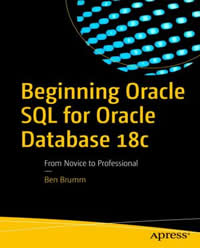SEARCH
Disclaimer: Authors have full rights over their works. Reproduction of any part of the content is prohibited without prior authorization.
BOOK BEGINNING ORACLE SQL FOR ORACLE DATABASE 18C FROM NOVICE TO PROFESSIONAL
SUMMARY
-
Items Found: 345
- Download the JDK 24
- Create a Connection 28
- Create a New User 31
- Create a Connection with New User 36
- Create a Table 37
- Insert Some Data 40
- LiveSQL 44
- Summary 49
- Part II: Viewing Data 51
- Chapter 3: Retrieving Data 53
- How Can You See the Data? 53
- What Is the SELECT Statement? 53
- A Few Things to Note 54
- Our First SELECT Statement 55
- Running a Statement in SQL Developer 56
- Results 60
- Run Script 61
- Errors in SQL 62
- Missing Keyword 62
- Table Does Not Exist 63
- Summary 64
- Chapter 4: Selecting Specific Columns 65
- Selecting a Single Column 66
- Selecting Multiple Columns 71
- Selecting All Columns 73
- SELECT Columns or SELECT *? 75
- Summary 76
- Chapter 5: Restricting the Results 77
- Why Restrict Data? 77
- What is the WHERE Clause? 78
- Example with a Text Value 78
- Example with a Number Value 81
- Finding Rows Not Equal to a Value 82
- Greater Than 83
- Greater Than or Equal To 84
- Less Than 85
- Less Than or Equal To 86
- Best Practices 87
- Specify Columns on the Left 87
- Select Only What You Need 87
- Summary 88
- Chapter 6: Comparing Data 89
- What Is a Partial Match? 89
- Syntax of LIKE 90
- The Percent Wildcard Character 90
- The Underscore Wildcard Character 92
- Searching for Wildcard Characters 95
- Performance 96
- Summary 97
- Chapter 7: Applying Multiple Filters 99
- Why Use Multiple Filters? 99
- The AND Keyword 100
- Finding Records That Match a Last Name and a Salary 100
- Finding Records that Match Greater Than and Less Than on Two Columns 101
- The OR Keyword 102
- Finding Records that Match a Last Name or a Salary 102
- Finding Records that Match Greater Than or Less Than on Two Columns 103
- vi
- More Than Two Conditions 104
- Multiple AND Conditions 104
- Multiple OR Conditions 105
- Combining Multiple AND and OR Conditions 105
- Specifying the Order with Multiple Conditions 106
- Summary 108
- Chapter 8: Working with Nulls 109
- Missing Data 109
- What is NULL? 111
- How Should NULL Be Treated? 111
- Examples of Working with NULL 112
- Adding More Data 112
- Selecting the Records 118
- Restricting the NULL Values 120
- Hiding Null Values 122
- Multiple Queries in One SQL Window 123
- Summary 125
- Chapter 9: Removing Duplicate Results 127
- Add New Records 128
- Select the Data 130
- What is DISTINCT? 131
- Finding Unique Last Name Values 132
- Finding Unique Salary Values 133
- Finding Unique Combinations of Values 134
- Summary 135
- Chapter 10: Applying Filters on Lists and Ranges of Values 137
- Too Many Conjunctions 137
- The IN Keyword 139
- Example of Using IN 139
- A Longer Value List 140
- vii
- Using IN with Text Values 141
- Using IN with Other Clauses 142
- IN with AND? 142
- IN with LIKE? 143
- Filtering on Ranges of Values 144
- The BETWEEN Operator 145
- Using Between with Two Salary Values 146
- Using BETWEEN When Values Don’t Match 147
- Using BETWEEN with Text Values 147
- An Example of an Inclusive and Exclusive Check 148
- Should You Use BETWEEN? 149
- Summary 149
- Chapter 11: Ordering Your Data 151
- Results Are Not Ordered 151
- Ordering Results with ORDER BY 152
- ORDER BY Examples 153
- Order by a Text Value 153
- Order by a Number Value 154
- Order by a Column Not in the SELECT Clause 156
- Order by a Number 156
- ORDER BY and NULLs 158
- Order by Multiple Columns 159
- Do You Really Need to Order Your Data? 161
- Summary 162
- Chapter 12: Applying Table and Column Aliases 163
- What is a Table Alias? 163
- Example of a Table Alias 164
- Intellisense or AutoComplete 165
- Longer Table Aliases 167
- What If I Don’t Use a Table Alias? 168
- What Is a Column Alias? 168
- Example of a Column Alias 169
- The AS Keyword 171
- Mathematical Operations and Column Aliases 172
- Addition 173
- Subtraction 175
- Multiplication 176
- Division 177
- Column Aliases with Table Aliases 178
- Summary 179
- Part III: Adding, Updating, Deleting Data 181
- Chapter 13: Understanding the Data Types 183
- What is a Data Type? 183
- Why Do We Have Different Data Types? 184
- What Are the Different Data Types? 185
- Text Data Types 185
- CHAR 186
- VARCHAR2 186
- NCHAR 187
- NVARCHAR2 188
- RAW 189
- LONG RAW 189
- Number Data Types 189
- NUMBER 190
- INTEGER 190
- FLOAT 191
- DECIMAL 191
- BINARY_FLOAT 191
- BINARY_DOUBLE 192
- Date Data Types 192
- ix
- DATE 192
- TIMESTAMP 192
- TIMESTAMP WITH TIME ZONE 193
- TIMESTAMP WITH LOCAL TIME ZONE 193
- INTERVAL YEAR TO MONTH 193
- INTERVAL DAY TO SECOND 194
- Other Data Types 194
- BLOB 194
- CLOB 195
- Data Type Recommendations 195
- Summary 195
- Chapter 14: Creating a Table 197
- Creating Tables Using SQL Code 197
- The CREATE TABLE Statement 198
- Our Employee Table 199
- Storing Office Details 200
- The Office Table 203
- The Sales Meeting Table 206
- Primary Key 206
- Recording the Employee Again 209
- Foreign Key 209
- Summary 212
- Chapter 15: Adding Data to a Table 213
- The INSERT Statement 213
- Running an INSERT Statement 214
- Inserting More Data 216
- Inserting Date Values 218
- Saving and Undoing Changes 221
- Best Practices for Inserting Data 223
- Summary 224
- x
- Chapter 16: Updating and Removing Data 225
- The UPDATE Statement 225
- Update to a New Value 226
- Checking an Update Statement Before Running It 228
- Update a NULL Value 229
- Update Based on Existing Value 230
- Update a Date Value 231
- Viewing and Updating the Date Format 232
- Update Two Columns 233
- Update Without WHERE Clause 234
- Removing Data from a Table 235
- Deleting a Record 236
- Check What Records Will Be Deleted 237
- Delete All Records in a Table 238
- Summary 238
- Chapter 17: Updating or Deleting a Table 239
- Why Update the Structure of a Table? 239
- The ALTER TABLE Statement 240
- Example: Adding a Column 241
- Example: Change a Data Type 242
- Example: Add a Primary Key 243
- Example: Add a Foreign Key 245
- Example: Rename a Column 246
- Example: Remove a Column 247
- Example: Rename a Table 248
- Removing a Table with DROP TABLE 249
- Summary 250
- xi
- Part IV: Joining Tables 251
- Chapter 18: Inner Join 253
- Multiple Tables 253
- What is a Join? 254
- An Example of a Join 255
- Joins, Formatting, and Table Aliases 257
- An INNER JOIN 260
- Summary 262
- Chapter 19: Outer Join 263
- What is an Outer Join? 263
- Writing a Left Outer Join 264
- Showing All Employees with a Left Outer Join 266
- Writing a Right Outer Join 268
- When Would You Use a Right Outer Join? 270
- Writing a Full Outer Join 270
- Using a Full Outer Join on Our Tables 272
- Summary 273
- Chapter 20: Other Join Types 275
- The USING Keyword 275
- Updating the Office Table 276
- Writing a Query with the USING Keyword 277
- What is a Natural Join? 280
- Writing a Query with a Natural Join 280
- What is a Cross Join? 282
- Using a CROSS JOIN 284
- Alternative Join Syntax 285
- Inner Join 285
- Outer Join 286
- Why You Shouldn’t Use the Alternative Join Syntax 288
- Summary 289
- Chapter 21: Joining Many Tables 291
- Joining Three Tables 291
- Joining Our Tables Together 293
- Using Outer Join Types 294
- Mixing Join Types 296
- Joining Four or More Tables 297
- Summary 299
- Part V: Functions 301
- Chapter 22: Using functions in SQL 303
- What is a Function? 303
- Where Can You Use Functions? 304
- Simple Numeric Calculations 304
- The DUAL Table 308
- Number Functions 311
- Concatenation of Strings 314
- String Functions 317
- Changing Case 317
- Checking for Matches on the Same Case 319
- Getting Part of a String 322
- Calculations on Dates 323
- Date Functions 327
- Current Date and Time 327
- Adding Months 328
- Summary 330
- Chapter 23: Writing Conditional Logic 331
- The CASE Statement 331
- Simple Case Statement 333
- Searched Case Statement 337
- The DECODE Function 342
- CASE or DECODE? 344
- Summary 345
- Chapter 24: Understanding Aggregate Functions 347
- Aggregate Functions 348
- The SUM Function 348
- A Simple SUM Example 349
- SUM with WHERE 350
- SUM with Expression 350
- SUM with DISTINCT 351
- The COUNT Function 351
- Counting All Records 352
- Count a Specific Column 352
- Count with DISTINCT 354
- Count with WHERE 356
- The AVG Function 357
- Average of All Values 357
- Average with DISTINCT 358
- Average with WHERE 359
- The MIN Function 360
- Minimum of All Records 360
- Minimum with WHERE 362
- The MAX Function 362
- Maximum of All Records 362
- Maximum with WHERE 363
- Summary 364
- xiv
- Chapter 25: Grouping Your Results 365
- Grouping Your Data 365
- The GROUP BY Keyword 367
- GROUP BY with a Join 370
- GROUP BY and SUM 370
- GROUP BY with WHERE 371
- Restricting Results After Grouping 372
- The HAVING Clause 374
- GROUP BY, HAVING, and SUM 376
- Finding Duplicate Records 376
- Summary 378
- Chapter 26: What Are Indexes? 379
- What Is an Index? 379
- How to Create an Index 380
- Example of Creating an Index 380
- Why Is Performance Important? 384
- Web Application 384
- Overnight Batch Jobs 384
- Reporting System 385
- Index Using a Join 385
- Creating an Index 387
- The Disadvantages of Indexes 388
- Best Practices for Creating Indexes 388
- Summary 389
- Part VI: Command Line 391
- Chapter 27: Using the Command Line 393
- What is SQL*Plus and Why Would You Use It? 394
- It’s Fast 394
- It’s Easy to Run Scripts 394
- It’s Available on Every Oracle Database 395
- You Don’t Always Have Access to SQL Developer 395
- How to Start SQL*Plus 395
- Alternative Login Syntax 397
- Login with Two Steps 397
- Log in with One Step 398
- Running a Query in SQL*Plus 399
- Formatting Output in SQL*Plus 401
- Copy and Paste into SQL*Plus 404
- The Forward Slash Character 404
- Exiting SQL*Plus 405
- What About SQLcl? 406
- How to Download and Run SQLcl 407
- Summary 410
- Part VII: Appendixes 411
- Appendix: How to Find and Navigate the Oracle SQL Reference 413
- Finding the Oracle SQL Reference 413
- The Oracle SQL Reference 415
- Find What You Need Using 417
- Find What You Need Using Search 419
- Index 423
- Table of Conten