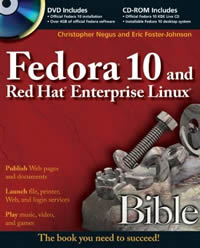SEARCH
Disclaimer: Authors have full rights over their works. Reproduction of any part of the content is prohibited without prior authorization.
BOOK FEDORA 10 AND RED HAT ENTERPRISE LINUX BIBLE
SUMMARY
-
Items Found: 1029
- Part I: Getting Started in Fedora and RHEL
- Chapter 1: An Overview of Fedora and Red Hat Enterprise Linux 3
- Introducing Fedora 10 and Red Hat Enterprise Linux 4
- What Is Linux? 5
- Linux’s Roots in UNIX 6
- What Is an Operating System? 7
- Common Linux Features 8
- Primary Advantages of Linux 10
- What Are Red Hat Enterprise Linux and Fedora? 11
- Red Hat forms the Fedora Project 11
- Red Hat shifts to Red Hat Enterprise Linux 14
- Choosing between Fedora and Enterprise 14
- Why Choose Fedora or Red Hat Enterprise Linux? 15
- New Features in Fedora 10 17
- Better Printing 17
- FirstAidKit 18
- OpenOffice.org 3 18
- Faster Boot Times 18
- K Desktop Environment (KDE) 4 18
- PackageKit Software Management 18
- Firefox 3 Web browser 19
- Preupgrade 19
- Ext4 file systems 19
- Encrypted file systems 19
- Identity management with freeIPA 19
- NetworkManager 20
- Getting custom Fedora spins 20
- Creating your own spins 21
- Firewall Configuration 21
- The Culture of Free Software 21
- Summary 22
- Chapter 2: Installing Fedora 23
- Understanding Fedora Installation Media 24
- Using the Fedora 10 Live CD 24
- Quick Installation 26
- Detailed Installation Instructions 28
- Installing Fedora 10 28
- Choosing an installation method 29
- Install or upgrade? 29
- From DVD, network, or hard disk? 31
- Choosing computer hardware 32
- Installing Fedora on a Laptop 33
- Preparing for installation using the live CD 34
- Display hardware information 34
- Test your hardware 36
- Beginning the installation 37
- Choosing Different Install Modes 39
- Running Fedora Firstboot 44
- Enabling Authentication 45
- Going forward after installation 46
- Special Installation Procedures 47
- Alternatives for starting installation 47
- Booting installation from hard disk 47
- Booting installation from a USB device 49
- Booting installation using PXE 49
- Installing from other media 50
- Beginning installation 50
- Setting up an HTTP, FTP, or NFS install server 51
- Starting a VNC install 53
- Performing a kickstart installation 54
- Creating the kickstart file 54
- Installing the kickstart file 59
- Booting a kickstart installation 59
- Special Installation Topics 60
- Setting up to dual-boot Linux and Windows 60
- Resizing your Windows partitions 60
- Using Windows partitions from Linux 64
- Partitioning your disks 66
- Partitioning with Disk Setup during installation 67
- Partitioning with fdisk 70
- Tips for creating partitions 72
- Using the GRUB boot loader 74
- Temporarily changing boot options 75
- Permanently changing boot options 77
- Adding a new GRUB boot image 78
- Troubleshooting Installation 79
- Spinning Your Own Fedora Install or Live Media 81
- Summary 82
- Chapter 3: Getting Started with the Desktop 83
- Logging in to Fedora or RHEL 84
- Why Do I Need a User Login? 86
- Getting Familiar with the Desktop 86
- Touring your desktop 87
- Tips for configuring your desktop 94
- Using the GNOME Desktop 95
- Using the Metacity window manager 97
- Using the GNOME panels 99
- Use the Applications and System menus 100
- Adding an applet 101
- Adding another panel 102
- Adding an application launcher 102
- Adding a drawer 103
- Changing panel properties 103
- Using the Nautilus file manager 104
- Changing GNOME preferences 107
- Managing removable media 108
- Trying other GNOME applications 109
- Taking notes with Tomboy 109
- Checking Your Network from GNOME 110
- Switching to another user 110
- Exiting GNOME 111
- Setting Up an Online Desktop 112
- Switching Desktop Environments 115
- Using the KDE Desktop 116
- New Features in KDE 4.1 116
- Starting with KDE 117
- KDE desktop basics 118
- Getting around the desktop 119
- Managing files with Dolphin and Konqueror File Managers 120
- Working with files 122
- Searching for files with Dolphin and kfind 123
- Creating new files and folders 124
- Using the Konqueror browser features 125
- Configuring Konqueror and Dolphin options 126
- Managing windows 128
- Using the taskbar 129
- Moving windows 129
- Resizing windows 129
- Pinning windows on top or bottom 130
- Using virtual desktops 130
- Configuring the desktop 130
- Adding widgets 131
- Adding widgets to the panel 132
- Adding widgets to the desktop 132
- Running 3D Accelerated Desktop Effects 132
- Using the Xfce Desktop Environment 135
- Troubleshooting Your Desktop 136
- GUI doesn’t work at start-up 137
- What Happens During Desktop Startup? 137
- Tuning your video card and monitor 138
- Running the Display Settings window 138
- Understanding the xorg.conf file 139
- Configuring video cards for gaming 140
- Getting more information 140
- Summary 141
- Chapter 4: Using Linux Commands 143
- The Shell Interface 143
- Checking your login session 144
- Checking directories and permissions 145
- Checking system activity 147
- Exiting the shell 148
- Understanding the Shell 148
- Using the Shell in Linux 149
- Locating commands 150
- Getting Help with Using the Shell 151
- Rerunning commands 153
- Command-line editing 153
- Command-line completion 155
- Command-line recall 156
- Connecting and expanding commands 158
- Piping commands 158
- Sequential commands 159
- Background commands 159
- Expanding commands 159
- Expanding arithmetic expressions 160
- Expanding variables 160
- Using shell environment variables 160
- Common shell environment variables 161
- Setting your own environment variables 162
- Managing background and foreground processes 164
- Starting background processes 164
- Moving commands to the foreground and background 165
- Configuring your shell 166
- Setting your prompt 167
- Adding environment variables 168
- Adding aliases 169
- Working with the Linux File System 169
- Linux File Systems Versus Windows-Based File Systems 171
- Creating files and directories 172
- Identifying Directories 173
- Using metacharacters and operators 173
- Using file-matching metacharacters 173
- Using file-redirection metacharacters 175
- Understanding file permissions 175
- Moving, copying, and deleting files 177
- Using the vi Text Editor 178
- Starting with vi 178
- Exploring Other Text Editors 179
- Moving around the file 181
- Searching for text 182
- Using numbers with commands 183
- Summary 183
- Part II: Using Fedora and RHEL
- Chapter 5: Accessing and Running Applications 187
- Getting and Installing Software Packages 188
- Downloading and installing applications with yum 190
- Configuring yum (/etc/yum.conf) 191
- Adding yum repositories (/etc/yum.repos.d/) 192
- Running yum to download and install RPMs 194
- Using yum to install packages locally 195
- Using yum for listing packages 196
- Using yum-utils package 197
- Getting Fedora and RHEL software updates 197
- Getting alerted to available updates 198
- Getting manual updates with yum 198
- Managing RPM Packages 199
- Using the PackageKit Add/Remove window 199
- Using the rpm command 200
- Verifying rpm package integrity 201
- Installing with rpm 202
- Upgrading packages with rpm 205
- Freshening packages with rpm 205
- Removing packages with rpm 206
- Querying packages with rpm 207
- Verifying installed packages with rpm 210
- Using Software in Different Formats 211
- Understanding software package names and formats 211
- Using Binary RPMs versus Building from Source 212
- Using different archive and document formats 213
- Building and installing from source code 215
- Installing software in SRPM format 216
- Installing software in tar.gz or tar.bz2 formats 216
- Using Fedora or RHEL to Run Applications 218
- Finding common desktop applications in Linux 219
- Investigating your desktop 221
- Starting applications from a menu 222
- Starting applications from a Run Application window 222
- Starting applications from a Terminal window 223
- Running remote X applications 225
- Traditional method to run remote X applications 225
- Launching a remote X application 226
- Using SSH to run remote X applications 228
- Running Microsoft Windows, DOS, and Macintosh Applications 229
- Running DOS applications 231
- Using mtools 231
- Using DOSBox 233
- Running Microsoft Windows applications in Linux 233
- Running Windows Applications in WINE 235
- Assigning drive letters 236
- Installing applications in WINE 237
- Launching applications 237
- Tuning and configuring WINE 237
- Finding more Windows applications for WINE 238
- Running Applications in Virtual Environments 239
- Running applications virtually with Xen 239
- Before installing Xen 240
- Installing Xen 240
- Installing a guest operating system 241
- Running applications virtually with KVM and QEMU 244
- Summary 245
- Chapter 6: Publishing with Fedora and RHEL 247
- Desktop Publishing in Linux 248
- Using Text Editors and Notepads 248
- Using Word Processors 248
- Using OpenOffice.org 249
- Other Word Processors 252
- Using Traditional Linux Publishing Tools 255
- Creating Documents in Groff or LaTeX 256
- Text processing with Groff 256
- Formatting and printing documents with Groff 257
- Creating a man page with Groff 258
- Text processing with TeX/LaTeX 259
- Creating and formatting a LaTeX document 260
- Converting documents 261
- Creating DocBook documents 263
- Understanding SGML and XML 263
- Understanding DocBook 263
- Creating DocBook documents 264
- Converting DocBook documents 266
- Displaying PDF Files with Adobe Acrobat Reader 266
- Doing Page Layout with Scribus 268
- Working with Graphics 270
- Manipulating images with GIMP 270
- Taking screen captures 271
- Creating vector graphic images with Inkscape 272
- Using Scanners Driven by SANE 274
- Web Publishing 275
- Summary 276
- Chapter 7: Gaming in Fedora and RHEL 277
- Jumping into Linux Gaming 278
- Basic Linux Gaming Information 280
- Where to get information on Linux gaming 280
- Choosing a video card for gaming 281
- Running Open Source Linux Games 283
- GNOME games 284
- KDE games 284
- Adding more games from Fedora repository 286
- Chess games 289
- Freeciv 290
- Extreme Tuxracer 295
- Commercial Linux Games 296
- Getting Started with commercial games in Linux 297
- Playing commercial Linux games 297
- id Software Games 298
- Quake III Arena 298
- Return to Castle Wolfenstein 299
- Gaming with Cedega 300
- Loki Software game demos 302
- Civilization: Call to Power 303
- Myth II: Soulblighter 304
- Heretic II 305
- Neverwinter Nights 305
- Summary 305
- Chapter 8: Music, Video, and Images in Linux 307
- Understanding Multimedia and Legal Issues in Linux 307
- Extending Freedom to Codecs 308
- Listening to Music in Linux 309
- Configuring a sound card 311
- Sound card features 311
- Detecting your sound card driver 313
- Adjusting sound levels 314
- Setting your sound card to record 317
- Choosing audio players 317
- Automatically playing CDs 318
- Troubleshooting Your CD-ROM 319
- Playing and managing music with Rhythmbox 319
- Playing music with XMMS Audio Player 322
- Using the Equalizer 324
- Using the Playlist Editor 325
- Using ogg123, mpg321, and play command-line players 326
- Using MIDI audio players 326
- Converting audio files with SoX 327
- Extracting and encoding music 329
- Extracting music CDs with Sound Juicer 330
- Extracting and encoding music CDs from commands 331
- Creating your own music CDs 332
- Creating audio CDs with cdrecord 332
- Creating audio and data CDs with K3b 333
- Creating CD labels with cdlabelgen 336
- Viewing TV and Webcams 337
- Watching TV with TVtime 337
- Getting a supported TV card 337
- Starting Tvtime 339
- Selecting channels in TVtime 339
- Video conferencing and VOIP with Ekiga 340
- Getting a supported Webcam 340
- Running Ekiga 342
- Taking Webcam videos and snapshots with Cheese 343
- Playing Video 344
- Examining laws affecting video and Linux 345
- Understanding video content types 346
- Converting Video to Theora 347
- Watching video with Xine 347
- Using Xine 349
- Creating playlists with Xine 350
- Xine tips 350
- Using Totem movie player 352
- Using a Digital Camera 353
- Displaying images in gThumb 353
- Using your camera as a storage device 355
- Summary 356
- Chapter 9: Using the Internet and the Web 357
- Overview of Internet Applications and Commands 357
- Browsing the Web 360
- Understanding Web browsing 361
- Uniform Resource Locators 361
- Web pages 363
- Browsing the Web with Firefox 365
- Setting up Firefox 369
- Setting Navigator preferences 369
- Extending Firefox 371
- Changing Firefox themes 375
- Securing Firefox 375
- Tips for using Firefox 376
- Using text-based Web browsers 377
- Communicating with E-mail 378
- E-mail basics 380
- Using Evolution e-mail 381
- Setting Evolution preferences 382
- Receiving, composing, and sending e-mail 383
- Thunderbird mail client 384
- Text-based mail programs 385
- Mail readers and managers 386
- Mutt mail reader 386
- Pine mail reader 386
- Mail reader 387
- Participating in Newsgroups 387
- Instant Messaging with Pidgin 388
- Sharing Files with BitTorrent 389
- Using Remote Login, Copy, and Execution 390
- Using telnet for remote login 391
- Copying files with FTP 392
- Using the ftp command 392
- Using the ncftp command 395
- Using the gFTP window 397
- Getting files with wget 399
- Downloading a single file 399
- Downloading a file with user name and password 400
- Downloading a whole Web site 400
- Continuing a download 401
- Using ssh for remote login/remote execution 402
- Using scp for remote file copy 402
- Using the “r” commands: rlogin, rcp, and rsh 403
- Summary 403
- Part III: Administering Fedora and RHEL
- Chapter 10: Understanding System Administration 407
- Using the root user account 408
- Becoming Super User (The su Command) 408
- Learning about Administrative GUI Tools, Commands, Configuration Files, and Log Files . 410
- Using graphical administration tools 410
- Becoming Super User in X 411
- Administrative commands 415
- Administrative configuration files 416
- Administrative log files 420
- Using other administrative logins 420
- Understanding administrative logins 421
- Using sudo for assigning administrative privilege 421
- Administering Your Linux System 423
- Configuring Hardware 423
- Checking your hardware 424
- Managing Hardware with HAL 424
- Reconfiguring hardware with kudzu 425
- Configuring modules 426
- Listing loaded modules 427
- Loading modules 428
- Removing modules 428
- Managing File Systems and Disk Space 429
- Mounting file systems 432
- Supported file systems 432
- Using the fstab file to define mountable file systems 435
- Using the mount command to mount file systems 437
- Using the umount command to unmount a file system 439
- Using the mkfs command to create a file system 440
- Adding a hard disk 441
- Using RAID disks 443
- Checking system space 446
- Checking Disk Space with Disk Usage Analyzer 446
- Displaying system space with df 446
- Checking disk usage with du 447
- Finding disk consumption with find 448
- Monitoring System Performance 448
- Watch computer usage with System Monitor 448
- Monitoring CPU usage with top 450
- Monitoring power usage on laptop computers 450
- Using the Power Manager applet 451
- Using apm to enter suspend mode 452
- Using acpi_listen to monitor ACPI events 452
- Fixing Your System with the FirstAidKit 453
- Choosing Software Alternatives 453
- Selecting Java alternatives 453
- Selecting mail and printing alternatives 454
- Using mail alternatives 455
- Using Security Enhanced Linux 455
- Understanding Security Enhanced Linux 456
- Types and roles in SELinux 456
- Users in SELinux 457
- Policies in SELinux 457
- Tools in SELinux 458
- Using SELinux in Fedora and RHEL 458
- Getting SELinux 459
- Checking whether SELinux is on 459
- Checking SELinux status 460
- Learning More about SELinux 462
- Summary 462
- Chapter 11: Setting Up and Supporting Users 463
- Creating User Accounts 463
- Adding users with useradd 464
- Adding users with User Manager 468
- Setting User Defaults 471
- Supplying initial login scripts 473
- Supplying initial .bashrc and .bash_profile files 474
- Supplying an initial .tcshrc file 475
- Configuring system-wide shell options 475
- Configuring system-wide bash options 475
- Configuring system-wide tcsh options 476
- Setting system profiles 476
- Adding user accounts to servers 477
- Creating Portable Desktops 478
- Providing Support to Users 479
- Creating a technical support mailbox 480
- Resetting a user’s password 480
- Modifying Accounts 481
- Modifying user accounts with usermod 481
- Modifying user accounts with User Manager 483
- Deleting User Accounts 484
- Deleting user accounts with userdel 484
- Deleting user accounts with User Manager 486
- Checking Disk Quotas 486
- Using quota to check disk usage 486
- Editing the /etc/fstab file 487
- Creating quota files 487
- Creating a quota startup script 488
- Turn on the quota startup script 489
- Creating quota rules 489
- Updating quota settings 490
- Checking quotas 490
- Using du to check disk use 491
- Removing temp files automatically 491
- Sending Mail to All Users 492
- Summary 493
- Chapter 12: Automating System Tasks 495
- Understanding Shell Scripts 495
- Executing and debugging shell scripts 496
- Understanding shell variables 497
- Special shell variables 498
- Parameter expansion in bash 498
- Performing arithmetic in shell scripts 500
- Using programming constructs in shell scripts 500
- The “if…then” statements 500
- The case command 503
- The “for .do” loop 504
- The “while .do” and “until .do” loops 505
- Some useful external programs 506
- The general regular expression parser (grep) 506
- Remove sections of lines of text (cut) 506
- Translate or delete characters (tr) 506
- The Stream Editor (sed) 507
- Trying some simple shell scripts 507
- A simple telephone list 508
- A simple backup script 509
- System Initialization 509
- Starting init 510
- The inittab file 510
- System Startup and Shutdown 514
- Starting run-level scripts 515
- Understanding run-level scripts 515
- Understanding what startup scripts do 518
- Changing run-level script behavior 520
- Reorganizing or removing run-level scripts 521
- Adding run-level scripts 523
- Managing xinetd services 524
- Manipulating run levels 525
- Determining the current run level 525
- Changing to a shutdown run level 526
- Scheduling System Tasks 526
- Using at.allow and at.deny 526
- Specifying when jobs are run 526
- Submitting scheduled jobs 527
- Viewing scheduled jobs 528
- Deleting scheduled jobs 528
- Using the batch command 529
- Using the cron facility 529
- Modifying scheduled tasks with crontab 531
- Understanding cron files 532
- Summary 533
- Chapter 13: Backing Up and Restoring Files 535
- Making a Simple Backup Archive 536
- Doing a Simple Backup with rsync 537
- Backing up files locally 538
- Backing up files remotely 539
- Choosing Backup Tools 540
- Selecting a Backup Strategy 541
- Full backup 541
- Incremental backup 541
- Disk mirroring 541
- Network backup 542
- Selecting a Backup Medium 542
- Magnetic tape 543
- Using ftape tools for magnetic tape 544
- Testing the magnetic tape drive 545
- Writable CD drives 545
- Getting cdrecord for writable CDs 545
- Writing to CDs 545
- Writable DVD drives 549
- Writing CD or DVDs with growisofs 551
- Backing Up to a Hard Drive 551
- Backing Up Files with dump 552
- Creating a backup with dump 553
- Understanding dump levels 555
- Automating Backups with cron 556
- Restoring Backed-Up Files 558
- Restoring an entire file system 559
- Recovering individual files 560
- Configuring Amanda for Network Backups 562
- Creating Amanda directories 563
- Creating the amanda.conf file 564
- Creating a disklist file 566
- Adding Amanda network services 566
- On the amanda server 567
- On each amanda client 567
- Performing an Amanda backup 567
- Using the pax Archiving Tool 568
- Summary 571
- Chapter 14: Computer Security Issues 573
- Linux Security Checklist 573
- Using Password Protection 576
- Choosing good passwords 577
- Using a shadow password file 577
- Breaking encrypted passwords 578
- Checking for the shadow password file 578
- Securing Linux with iptables Firewalls 580
- Using the Firewall Configuration window 580
- Configuring an iptables firewall 582
- Turning on iptables 582
- Creating iptables firewall rules 584
- Understanding iptables 590
- Enhancing your iptables firewall 593
- Controlling Access to Services with TCP Wrappers 594
- Checking Log Files 597
- Understanding the rsyslogd service 597
- Redirecting logs to a loghost with rsyslogd 597
- Understanding the messages logfile 600
- Tracking log messages with logwatch 601
- Using the Secure Shell Package 602
- Starting the SSH service 602
- Using the ssh, sftp, and scp commands 603
- Using ssh, scp, and sftp without passwords 604
- Securing Linux Servers 606
- Understanding attack techniques 606
- Protecting against denial-of-service attacks 607
- Mailbombing 607
- Spam relaying 609
- Smurf amplification attack 609
- Protecting against distributed DOS attacks 610
- Protecting against intrusion attacks 614
- Evaluating access to network services 615
- Disabling network services 616
- Securing servers with SELinux 617
- Protecting Web servers with certificates and encryption 618
- Symmetric cryptography 618
- Public-key cryptography 619
- Secure Sockets Layer 619
- Exporting Encryption Technology 627
- Managing Identities with freeIPA 627
- Setting up the freeIPA Server 628
- Setting up freeIPA Clients 629
- Summary 629
- Part IV: Fedora and RHEL Network and Server Setup
- Chapter 15: Setting Up a Local Area Network 633
- Connecting to the Network with NetworkManager 633
- Connecting to a wireless network 635
- Connecting to a wired network 636
- Setting up a virtual private network connection 637
- Understanding Local Area Networks 638
- Planning, getting, and setting up LAN hardware 639
- LAN topologies 639
- LAN equipment 641
- LAN equipment setup 643
- Configuring TCP/IP for your LAN 643
- Identifying other computers (hosts and DNS) 646
- Adding Windows computers to your LAN 648
- Setting Up a Wireless LAN 650
- Understanding wireless networks 651
- Choosing wireless hardware 652
- Selecting wireless LAN cards 653
- Selecting antennas 655
- Getting wireless drivers 657
- Installing wireless Linux software 660
- Configuring the wireless LAN 660
- Configuring the wireless interface 661
- Wireless Security 665
- Activating the wireless interfaces 666
- Checking your wireless connection 666
- Testing distances 666
- Setting wireless extensions 666
- Understanding Internet Protocol Addresses 668
- IP address classes 669
- Understanding netmasks 669
- Classless Inter-Domain Routing 670
- Getting IP addresses 671
- Troubleshooting Your LAN 672
- Did Linux find your Ethernet driver at boot time? 672
- Can you reach another computer on the LAN? 673
- Is your Ethernet connection up? 674
- Troubleshooting a wireless LAN 675
- Checking wireless settings 676
- Checking TCP/IP 678
- Adapting to poor reception 678
- Use debugging tools 679
- Watching LAN traffic with Wireshark 679
- Starting Wireshark 679
- Capturing Ethernet data 681
- Interpreting captured Ethernet data 682
- Using Wireshark Filters 683
- Summary 684
- Chapter 16: Connecting to the Internet 685
- Understanding How the Internet Is Structured 685
- Internet domains 688
- Hostnames and IP addresses 689
- Routing 690
- Proxies 691
- Using Dial-Up Connections to the Internet 691
- Getting information 691
- Setting up dial-up PPP 692
- Creating a dial-up connection with the Network Configuration window 693
- Launching your PPP connection 695
- Launching your PPP connection on demand 696
- Checking your PPP connection 697
- Checking that your modem was detected 697
- Checking that your PPP interface is working 698
- Checking the default route 698
- Checking that the name servers are set 699
- Checking the chap-secrets or pap-secrets file 699
- Looking at the ifcfg file 700
- Running debugging 702
- Connecting Your LAN to the Internet 703
- Setting Up Linux as a Router 704
- Configuring the Linux router 705
- Selecting IP addresses 705
- Enable forwarding and masquerading 705
- Configuring network clients 707
- Configuring a Virtual Private Network Connection 709
- Understanding IPsec 709
- Using IPsec protocols 710
- Using IPsec in Fedora or RHEL 711
- Configuring an OpenVPN Server 712
- Decisions before configuring OpenVPN 712
- Create a public key infrastructure 713
- Create OpenVPN server configuration 715
- Create OpenVPN client configuration 716
- Setting Up Linux as a Proxy Server 717
- Starting the squid daemon 718
- Using a simple squid.conf file 720
- Modifying the Squid configuration file 722
- Configuring access control in squid.conf 722
- Configuring caching in squid.conf 724
- Configuring port numbers in squid.conf 725
- Debugging Squid 726
- Checking the squid.conf file 726
- Checking Squid log files 726
- Using the top command 727
- Setting Up Proxy Clients 727
- Configuring Firefox to use a proxy 728
- Configuring other browsers to use a proxy 729
- Summary 729
- Chapter 17: Setting Up a Print Server 731
- Common UNIX Printing Service 731
- Setting Up Printers 732
- Choosing a Printer 733
- Using the Printer configuration window 733
- Configuring local printers 734
- Configuring remote printers 739
- Using Web-based CUPS administration 742
- Configuring the CUPS server (cupsd.conf) 745
- Configuring CUPS printer options 746
- Using Printing Commands 748
- Using lpr to print 748
- Listing status with lpc 749
- Removing print jobs with lprm 749
- Configuring Print Servers 750
- Configuring a shared CUPS printer 750
- Configuring a shared Samba printer 751
- Understanding smb.conf for printing 751
- Summary 752
- Chapter 18: Setting Up a File Server 753
- Goals of Setting Up a File Server 753
- Setting Up an NFS File Server 754
- Sharing NFS file systems 756
- Using the NFS Server Configuration window 756
- Configuring the /etc/exports file 759
- Exporting the shared file systems 762
- Starting the nfsd daemons 763
- Using NFS file systems 763
- Manually mounting an NFS file system 763
- Automatically mounting an NFS file system 765
- Using autofs to mount NFS file systems on demand 767
- Unmounting NFS file systems 769
- Other cool things to do with NFS 769
- Setting Up a Samba File Server 770
- Getting and installing Samba 771
- Configuring a simple Samba server 772
- Configuring Samba with SWAT 776
- Turning on SWAT 776
- Starting with SWAT 776
- Creating global Samba settings in SWAT 777
- Assigning Guest Accounts 780
- Configuring shared directories with SWAT 783
- Checking your Samba setup with SWAT 784
- Working with Samba files and commands 784
- Editing the smb.conf file 785
- Adding Samba users 786
- Starting the Samba service 787
- Testing your Samba permissions 787
- Checking the status of shared directories 787
- Setting up Samba clients 788
- Using Samba shared directories from Linux 788
- Using Samba shared directories from Windows 790
- Troubleshooting your Samba server 791
- Basic networking in place? 791
- Samba service running? 791
- Firewall open? 792
- User passwords working? 793
- Summary 793
- Chapter 19: Setting Up a Mail Server 795
- Introducing SMTP and sendmail 796
- Installing and Running sendmail 796
- Other Mail Servers for Fedora or Red Hat Linux 797
- Starting sendmail 798
- Other programs 798
- Logging performed by sendmail 799
- Configuring sendmail 800
- Getting a domain name 801
- Configuring basic sendmail settings (sendmail.mc) 801
- Defining outgoing mail access 805
- Configuring virtual servers 807
- Configuring virtual users 808
- Adding user accounts 809
- Starting sendmail and generating database files 810
- Redirecting mail 811
- The .forward file 811
- The aliases file 811
- Introducing Postfix 813
- Stopping Spam with SpamAssassin 814
- Using SpamAssassin 815
- Setting up SpamAssassin on your mail server 815
- Setting e-mail readers to filter spam 817
- Getting Mail from the Server (POP3 or IMAPv4) 818
- Accessing mailboxes in Linux 818
- Configuring IMAPv4 and POP3 with dovecot 819
- Getting Mail from Your Browser with SquirrelMail 820
- Administering a Mailing List with mailman 821
- Summary 825
- Chapter 20: Setting Up an FTP Server 827
- Understanding FTP Servers 828
- Attributes of FTP servers 828
- FTP user types 829
- Using the Very Secure FTP Server 829
- Quick-starting vsFTPd 830
- Configuring vsFTPd 831
- User accounts 831
- Setting FTP access 832
- Adding message files 835
- Logging vsFTPd activities 835
- Setting timeouts 836
- Navigating a vsFTPd site 836
- Setting up vsFTPd behind a firewall 836
- Getting More Information about FTP Servers 837
- Summary 837
- Chapter 21: Setting Up a Web Server 839
- Introduction to Web Servers 840
- The Apache Web server 840
- Other Web servers available for Fedora and RHEL 841
- Quickstarting the Apache Web Server 842
- Configuring the Apache Server 844
- Configuring the Web server (httpd.conf) 845
- Setting the global environment 846
- Setting the number of server processes 848
- Binding to specific addresses 851
- Selecting modules in httpd.conf 851
- Including module-specific configuration files 856
- Choosing the server’s user and group 856
- Setting the main server’s configuration 857
- Identifying user directories 860
- Setting default index files for directories 862
- Defining indexing 869
- Defining encoding and language 872
- Choosing character sets 873
- Adding MIME types and handlers 874
- Defining actions and headers 874
- Customizing error responses 875
- Setting responses to browsers 877
- Enabling proxy and caching services 877
- Configuring virtual hosting 879
- Configuring modules and related services (/etc/httpd/conf.d/*.conf) 881
- Starting and Stopping the Server 882
- Monitoring Server Activities 884
- Displaying server information 885
- Displaying server status 885
- Further security of server-info and server-status 887
- Logging errors 887
- Logging hits 888
- Analyzing Web-server traffic 888
- Statistics Packages Available for Fedora and RHEL 890
- Summary 890
- Chapter 22: Setting Up an LDAP Address Book Server 891
- Understanding LDAP 892
- Defining information in schemas 893
- Understanding OIDs 894
- Structuring your LDAP directories 894
- Setting Up the OpenLDAP Server 895
- Installing OpenLDAP packages 895
- Configuring the OpenLDAP server (slapd.conf) 895
- Creating an Encrypted Password 897
- Starting the OpenLDAP service 898
- Setting Up the Address Book 898
- More Ways to Configure LDAP 904
- Accessing an LDAP Address Book from Thunderbird 905
- Summary 907
- Chapter 23: Setting Up a DHCP Boot Server 909
- Using Dynamic Host Configuration Protocol 909
- Setting Up a DHCP Server 910
- Opening your firewall and SELinux for DHCP 911
- Configuring the /etc/dhcpd.conf file 911
- Expanding the dhcpd.conf file 912
- Adding options 914
- Starting the DHCP server 918
- Setting Up a DHCP Client 919
- Summary 920
- Chapter 24: Setting Up a MySQL Database Server 921
- Finding MySQL Packages 922
- Getting More MySQL Packages 923
- Configuring the MySQL Server 924
- Using mysql user/group accounts 924
- Adding administrative users 925
- Setting MySQL options 925
- Creating the my.cnf configuration file 926
- Choosing options 927
- Checking options 929
- Using sample my.cnf files 930
- Starting the MySQL Server 931
- Checking That MySQL Server Is Working 932
- Working with MySQL Databases 933
- Starting the mysql command 933
- Creating a database with mysql 935
- Adding data to a MySQL database table 936
- Manually entering data 936
- Loading data from a file 938
- Understanding MySQL Tables 939
- Displaying MySQL Databases 945
- Displaying all or selected records 945
- Displaying selected columns 946
- Sorting data 947
- Making Changes to Tables and Records 947
- Altering the structure of MySQL tables 948
- Updating and deleting MySQL records 948
- Adding and Removing User Access 949
- Adding users and granting access 949
- Revoking access 950
- Backing Up Databases 951
- Checking and Fixing Databases 951
- Summary 953
- Chapter 25: Making Servers Public with DNS 955
- Determining Goals for Your Server 956
- Using a hosting service 956
- Connecting a Public Server 957
- Choosing an ISP 957
- Checking Terms of Service 957
- Getting static IP addresses 958
- Choosing a connection speed 959
- Getting a domain name 960
- Checking domain name availability 960
- Reserving a domain name 961
- Configuring Your Public Server 962
- Configuring networking 962
- Configuring servers 963
- Managing security 964
- Opening your firewall 964
- Enabling SELinux 965
- Checking logs and system files 965
- Keeping up with updates 966
- Setting Up a Domain Name System Server 966
- Understanding DNS 967
- Understanding authoritative zones 968
- Understanding DNS risks 968
- Understanding BIND 969
- DNS name server example 970
- Quick-starting a DNS server 972
- Identifying your DNS servers 973
- Creating DNS configuration files (named.conf and var/named) 973
- Starting the named (DNS) daemon 980
- Checking that DNS is working 980
- Getting More Information about BIND 982
- Summary 982
- Chapter 26: Integrating Fedora with Apple Macs 983
- Looking Inside Mac OS X 984
- Using Network Services from Mac OS X 985
- Using AppleTalk (netatalk) from Mac OS X 986
- Using AppleTalk from Mac OS 8 or OS 9 988
- Using Mac, Windows, and Linux servers (Samba) 988
- Sharing X applications 990
- Configuring an AppleTalk Server in Linux 991
- Before you start using netatalk 991
- Setting up the netatalk server 992
- Starting netatalk 993
- Open firewall ports 995
- Defining general AppleTalk server settings 995
- Defining specific AppleTalk servers settings 996
- Setting up users 996
- Sharing netatalk volumes 996
- Securing netatalk volumes 998
- User-level security 998
- Host-level security 999
- File- and directory-level security 999
- Printer Sharing 1003
- Troubleshooting netatalk 1004
- Accessing NFS Servers from the Mac 1005
- Connecting to NFS from the Connect to Server window 1005
- Connecting to NFS from the command line 1007
- Installing Fedora on an Intel-based Mac 1008
- Before installing Fedora on your Mac 1008
- Installing Fedora 1009
- Summary 1010
- Appendix A: About the Media 1011
- Fedora Source Code 1012
- Appendix B: Running Network Services 1013
- Checklist for Running Networking Services 1013
- Networking Service Daemons 1015
- The xinetd super-server 1015
- The init.d start-up scripts 1016
- Choosing Alternatives 1017
- Referencing Network Services 1018
- Web server 1018
- File servers 1019
- FTP servers 1019
- Samba server 1019
- Netatalk server 1020
- Login servers 1020
- E-mail servers 1021
- News server 1021
- Print servers 1022
- Network administration servers 1022
- Network Time Protocol server 1022
- Portmap server 1022
- SWAT 1022
- Arpwatch server 1023
- Simple Network Management Protocol server 1023
- Information servers 1023
- Network Information System servers 1024
- Dynamic Host Configuration Protocol server 1024
- Lightweight Directory Access Protocol server 1024
- Domain Name System server 1025
- Reverse Address Resolution Protocol server 1025
- Database services 1025
- User services 1025
- Remote execution servers 1025
- Talk server 1026
- Finger server 1026
- Remote user identification 1027
- Write-to-All server 1027
- Security services 1027
- System logging 1027
- Virtual private network servers 1027
- Proxy/caching server 1028
- Appendix C: Red Hat Enterprise Linux 5 Features 1033
- What’s in RHEL 5? 1033
- What’s New in RHEL 5.2? 1036
- Choosing an RHEL System 1036
- Getting RHEL Evaluation Subscriptions 1037
- Hardware Compatibility and Commercial Software 1037
- Training and Certification 1038
- Documentation and Support 1039
- Managing RHEL Systems 1039
- Using Red Hat Network 1039
- Using RHEL for high-performance computing clusters 1041
- Using RHEL Global File System 1041
- More Information on RHEL 1042
- What’s in RHEL 5? 1033
- What’s New in RHEL 5.2? 1036
- Choosing an RHEL System 1036
- Getting RHEL Evaluation Subscriptions 1037
- Hardware Compatibility and Commercial Software 1037
- Training and Certification 1038
- Documentation and Support 1039
- Managing RHEL Systems 1039
- Using Red Hat Network 1039
- Using RHEL for high-performance computing clusters 1041
- Using RHEL Global File System 1041
- More Information on RHEL 1042
- Index 1043