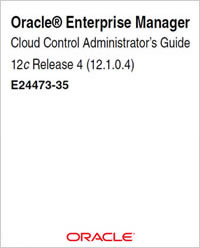SEARCH
Disclaimer: Authors have full rights over their works. Reproduction of any part of the content is prohibited without prior authorization.
BOOK EM 12C ADMINISTRATORS GUIDE_AGENT E24473
SUMMARY
-
Items Found: 1816
- Part I Monitoring and Managing Targets
- Enterprise Monitoring
- Monitoring Overview
- Comprehensive Out of Box Monitoring
- Monitoring: Basics
- Metric Thresholds: Determining When a Monitored Condition is an Issue
- Metric Baselines: Determining Valid Metric Thresholds
- Advanced Threshold Management
- Events: Defining What Conditions are of Interest
- Corrective Actions: Resolving Issues Automatically
- Metric Extensions: Customizing Monitoring
- Blackouts
- Monitoring: Advanced Setup
- Monitoring Templates
- Administration Groups and Template Collections
- Customizing Alert Messages
- Notifications
- Customizing Notifications
- Managing Events,Incidents,and Problems
- Incident Manager
- Incident Rules and Rule Sets
- Connectors
- Accessing Monitoring Information
- Discovering,Promoting,and Adding Targets
- About Discovering,Promoting,and Adding Targets
- About Discovering,Promoting,and Monitoring Hosts and Targets
- What are Targets and Managed Targets?
- What is Discovery?
- What is Promotion?
- What is Monitoring?
- Discovery and Monitoring in Enterprise Manager Lifecycle
- Discovery and Monitoring Process
- Discovering and Promoting All Target Types
- Discovering and Promoting All Target Types Using the Autodiscovery Process
- Meeting the Prerequisites
- Discovering and Promoting All Target Types
- Discovering and Adding All Target Types Using the Guided Discovery Process
- Step : Identifying Unmanaged Hosts
- Step : Converting Unmanaged Hosts to Managed Hosts
- Step : Adding Targets
- Discovering and Adding All Target Types By Specifying Target Monitoring Properties
- Step : Indentifying Unmanaged Hosts
- Step : Converting Unmanaged Hosts to Managed Hosts
- Step : Adding Targets
- Retrieving Deleted Targets
- Retrieving Deleted Target Types
- Retrieving Deleted Host and Corresponding Management Agent Targets
- Discovering and Promoting Oracle Homes
- Discovering,Promoting,and Adding Database Targets
- Discovering Container Database and Pluggable Database Targets
- Discovering and Promoting CDB and PDB Targets Using Autodiscovery
- Discovering and Adding CDB and PDB Targets Using the Guided Discovery Process
- Discovering and Adding CDB and PDB Targets By Specifying Target Monitoring Properties
- Discovering Cluster Database Targets
- Discovering and Promoting Cluster Database Targets Using Autodiscovery
- Discovering and Adding Cluster Database Targets Using the Guided Discovery
- Process
- Discovering and Adding Cluster Database Targets By Specifying Target
- Monitoring Properties
- Discovering Single Instance Database Targets
- Discovering and Promoting Single Instance Database Targets Using
- Autodiscovery
- Discovering and Adding Single Instance Database Targets Using Guided
- Discovery Process
- Discovering and Adding Single Instance Database Targets By Specifying Target
- Monitoring Properties
- Discovering Cluster Targets
- Discovering and Promoting Cluster Targets Using Autodiscovery
- Discovering and Adding Cluster Targets Using the Guided Discovery Process
- Discovering and Adding Cluster Targets By Specifying Target Monitoring Properties
- Discovering Single Instance High Availability Service Targets
- Discovering and Promoting Single Instance High Availability Service Targets Using Autodiscovery
- Discovering and Adding Single Instance High Availability Service Targets Using the Guided Discovery Process
- Discovering and Adding Single Instance High Availability Service Targets By Specifying Target Monitoring Properties
- Discovering Cluster Automatic Storage Management Targets
- Discovering and Promoting Cluster ASM Targets Using Autodiscovery
- Discovering and Adding Cluster ASM Targets Using the Guided Discovery Process
- Discovering and Adding Cluster ASM Targets By Specifying Target Monitoring Properties
- Enabling Autodiscovery of Database Targets
- Discovering,Promoting,and Adding Middleware Targets
- Discovering Weblogic x or x Domains
- Discovering and Promoting Weblogic Domains Using Autodiscovery
- Discovering and Adding WebLogic x or x Domains Using the Guided Discovery Process
- Adding Multiple WebLogic Domains Using EM CLI
- Discovering New or Modified Domain Members
- Enabling Automatic Discovery of New Domain Members
- Manually Checking for New or Modified Domain Members
- Discovering a Standalone Oracle HTTP Server
- Meeting the Prerequisites
- Discovering a Standalone Oracle HTTP Server Using the Guided Discovery Process
- Discovering Exalytics Targets
- Meeting the Prerequisites
- Discovering and Adding Exalytics System Targets Using the Guided Discovery Process
- Removing Middleware Targets
- Using Incident Management
- Management Concepts
- Event Management
- Incident Management
- Working with Incidents
- Incident Composed of a Single Event
- Incident Composed of Multiple Events
- How are Incidents Created?
- Problem Management
- Rule Sets
- Out of Box Rule Sets
- Rule Set Types
- Rules
- Incident Manager
- Views
- Summing Up
- Setting Up Your Incident Management Environment
- Setting Up Your Monitoring Infrastructure
- Rule Set Development
- Setting Up Administrators and Privileges
- Monitoring Privileges
- Setting Up Rule Sets
- Creating a Rule Set
- Creating a Rule to Create an Incident
- Creating a Rule to Manage Escalation of Incidents
- Creating a Rule to Escalate a Problem
- Testing Rule Sets
- Subscribing to Receive Email from a Rule
- Receiving Email for Private Rules
- Working with Incidents
- Finding What Needs to be Worked On
- Searching for Incidents
- Setting Up Custom Views
- Sharing/Unsharing Custom Views
- Responding and Working on a Simple Incident
- Responding to and Managing Multiple Incidents,Events and Problems in Bulk
- Searching My Oracle Support Knowledge
- Open Service Request (Problems only)
- Suppressing Incidents and Problems
- Managing Workload Distribution of Incidents
- Reviewing Events on a Periodic Basis
- Creating an Incident Manually
- Advanced Topics
- Automatic Diagnostic Repository (ADR): Incident Flood Control
- Working with ADR Diagnostic Incidents Using Incident Manager
- Incident Flood Control
- Defining Custom Incident Statuses
- Creating a New Resolution State
- Modifying an Existing Resolution State
- Clearing Stateless Alerts for Metric Alert Event Types
- Automatically Clearing Manually Clearable Events
- User reported Events
- Format
- Options
- Examples
- Additional Rule Applications
- Setting Up a Rule to Send Different Notifications for Different Severity States of an Event
- Creating a Rule to Notify Different Administrators Based on the Event Type
- Creating a Rule to Create a Ticket for Incidents
- Creating a Rule to Send SNMP Traps to Third Party Systems
- Event Prioritization
- Root Cause Analysis (RCA) and Target Down Events
- How RCA Works
- Leveraging RCA Results in Incident Rule Sets
- Leveraging RCA Results in Incident Manager
- Leveraging RCA Results in the System Dashboard
- Creating a Rule to Update Incident Priority for Non symptom Events
- Creating Incidents On Non symptom Events
- Introducing a Time Delay
- Moving from Enterprise Manager /g to c
- Monitoring: Common Tasks
- Setting Up an Email Gateway
- Sending Email for Metric Alerts
- Sending SNMP Traps for Metric Alerts
- Sending Events to an Event Connector
- Sending Email to Different Email Addresses for Different Periods of the Day
- Using Notifications
- Setting Up Notifications
- Setting Up a Mail Server for Notifications
- Setting Up E mail for Yourself
- Defining E mail Addresses
- Setting Up a Notification Schedule
- Subscribe to Receive E mail for Incident Rules
- Setting Up E mail for Other Administrators
- E mail Customization
- E mail Customization Reference
- Setting Up Repeat Notifications
- Extending Notification Beyond E mail
- Sending Notifications Using OS Commands and Scripts
- Script Examples
- Migrating pre c OS Command Scripts
- Migrating Metric Alert Event Types
- Migrating Target Availability Event Types
- Migrating Job Status Change Event Types
- Migrating Corrective Action Related OS Scripts
- Notification Type Mapping
- Sending Notifications Using PL/SQL Procedures
- Defining a PL/SQL based Notification Method
- Migrating Pre c PL/SQL Advanced Notification Methods
- Mapping for MGMT_NOTIFY_SEVERITY
- Mapping for MGMT_NOTIFY_JOB
- Mapping for MGMT_NOTIFY_CORRECTIVE_ACTION
- Sending SNMP Traps to Third Party Systems
- SNMP Version Versus SNMP Version
- Working with SNMP V Trap Notification Methods
- Configuring the OMS to Send SNMP Trap Notifications
- Creating/Editing an SNMP V Trap Notification Method
- Editing a User Security Model Entry
- Viewing Available SNMP V Trap Notification Methods
- Deleting an SNMP V Trap Notification Method
- Creating an SNMP V Trap
- SNMP Traps: Moving from Previous Enterprise Manager Releases to c
- Management Information Base (MIB)
- About MIBs
- MIB Definition
- Reading the MIB Variable Descriptions
- Variable Name
- Passing Corrective Action Status Change Information
- Passing Corrective Action Execution Status to an OS Command or Script
- Passing Corrective Action Execution Status to a PLSQL Procedure
- Passing Job Execution Status Information
- Passing Job Execution Status to a PL/SQL Procedure
- Passing Job Execution Status to an OS Command or Script
- Passing User Defined Target Properties to Notification Methods
- Notification Reference
- EMOMS Properties
- Passing Event,Incident,Problem Information to an OS Command or Script
- Environment Variables Common to Event,Incident and Problem
- Event Notification Specific Environment Variables
- Environment Variables Specific to Event Types
- Environment Variables Specific to Incident Notifications
- Environment Variables Specific to Problem Notifications
- Environment Variables Common to Incident and Problem Notifications
- Passing Information to a PL/SQL Procedure
- Notification Payload Elements Specific to Event Types
- Troubleshooting Notifications
- General Setup
- Notification System Errors
- Notification System Trace Messages
- E mail Errors
- OS Command Errors
- SNMP Trap Errors
- PL/SQL Errors
- Using Blackouts
- Working with Blackouts
- Creating a Blackout
- Editing a Blackout
- Viewing Blackouts
- Viewing Blackouts on Targets Monitored by a Specific Management Agent
- Viewing Blackouts from Target Home Pages
- Viewing Blackouts from Groups and Systems Target Administration Pages
- Purging Blackouts that have Ended
- Controlling Blackouts Using the Command Line Utility
- About Blackouts Best Effort
- When to Use Blackout Best Effort
- Managing Groups
- Introduction to Groups
- Overview of Groups
- Overview of Privilege Propagating Groups
- Overview of Dynamic Groups
- Overview of Administration Groups
- Choosing Which Type of Group To Use
- Managing Groups
- Creating and Editing Groups
- Creating Dynamic Groups
- Adding Members to Privilege Propagating Groups
- Converting Conventional Groups to Privilege Propagating Groups
- Viewing and Managing Groups
- Overview of Group Charts
- Overview of Group Members
- Viewing Group Status History
- About the System Dashboard
- Using Out of Box Reports
- Using Administration Groups
- What is an Administration Group?
- Developing an Administration Group
- Planning
- Implementing Administration Groups and Template Collections
- Creating the Administration Group Hierarchy
- Accessing the Administration Group Home Page
- Defining the Hierarchy
- Defining Template Collections
- Associating Template Collections with Administration Groups
- Changing the Administration Group Hierarchy
- Adding a New Hierarchy Level
- Removing a Hierarchy Level
- Merging Administration Groups
- Removing Administration Groups
- Using Monitoring Templates
- About Monitoring Templates
- Definition of a Monitoring Template
- Default Templates (Auto Apply Templates)
- Viewing a List of Monitoring Templates
- Creating a Monitoring Template
- Editing a Monitoring Template
- Applying Monitoring Templates to Targets
- Applying a Monitoring Template
- Monitoring Template Application Options
- Apply Options
- Metrics with Key Value Settings
- Comparing Monitoring Templates with Targets
- When is a metric between a template and a target considered different ?
- Comparing Metric Settings Using Information Publisher
- Exporting and Importing Monitoring Templates
- Upgrading Enterprise Manager: Comparing Monitoring Templates
- Changing the Monitoring Template Apply History Retention Period
- Using Metric Extensions
- What are Metric Extensions?
- Metric Extension Lifecycle
- Working with Metric Extensions
- Administrator Privilege Requirements
- Granting Create Metric Extension Privilege
- Managing Administrator Privileges
- Managing Administrator Access to Metric Extensions
- Granting Full/Edit Privileges on a Metric Extension
- Revoking Access Privileges on a Metric Extension
- Transferring Metric Extension Ownership
- Creating a New Metric Extension
- Creating a New Metric Extension (Create Like)
- Editing a Metric Extension
- Creating the Next Version of an Existing Metric Extension
- Importing a Metric Extension
- Exporting a Metric Extension
- Deleting a Metric Extension
- Deploying Metric Extensions to a Group of Targets
- Creating an Incident Rule to Send Email from Metric Extensions
- Updating Older Versions of Metric Extensions Already deployed to a Group of Targets
- Creating Repository side Metric Extensions
- Adapters
- OS Command Adapter Single Column
- OS Command Adapter Multiple Values
- OS Command Adapter Multiple Columns
- SQL Adapter
- SNMP (Simple Network Management Protocol) Adapter
- JMX Adapter
- Converting User defined Metrics to Metric Extensions
- Overview
- Commands
- Metric Extension Command Line Verbs
- Advanced Threshold Management
- Accessing the Advanced Threshold Management Page
- Adaptive Thresholds
- Registering Adaptive Threshold Metrics
- Standard Registration Method
- Quick Configuration Method
- Configuring Adaptive Thresholds
- Determining whether Adaptive Thresholds are Correct
- Testing Adaptive Metric Thresholds
- Deregistering Adaptive Threshold Metrics
- Setting Adaptive Thresholds using Monitoring Templates
- Time based Static Thresholds
- Registering Time based Static Thresholds
- Deregistering Time based Static Thresholds
- Determining What is a Valid Metric Threshold
- Utilizing the Job System and Corrective Actions
- Job System Purpose and Overview
- What Are Job Executions and Job Runs?
- Job Executions
- Job Runs
- Operations on Job Executions and Job Runs
- Preliminary Considerations
- Administrator Roles
- Creating Scripts
- Sharing Job Responsibilities
- Submitting Jobs for Groups
- Creating Jobs
- Selecting a Job Type
- Creating an OS Command Job
- Specifying a Single Operation
- Specifying a Script
- Access Level Rules
- Creating a SQL Script Job
- Specifying Targets
- Specifying Options for the Parameters Page
- Specifying Host and Database Credentials
- Returning Error Codes from SQL Script Jobs
- Creating a Multi task Job
- Job Capabilities
- Specifying Targets for a Multi task Job
- Adding Tasks to the Job
- Viewing and Analyzing Job Status
- Generating Job Event Criteria
- Enabling Events For Job Status,Status Severity,and Targetless Jobs
- Adding Targets To Generate Events For Job Status
- Creating Event Rules For Job Status Change
- Creating Job Status Change Event Rules For Jobs
- Creating Job Status Change Event Rules For Targets
- Using Diagnostic Tools
- Enabling Job Logging
- Viewing Job Logging
- Debugging a Failed Job
- Checking for Incidents Related to a Failed Job
- Packaging an Incident Generated by a Job Step
- Viewing Remote Log Files
- Diagnosing Problems with Cloud Control Management Tools
- Health Overview
- Repository Home Page
- Management Services and Repository: All Metrics
- OMS and Repository: Diagnostic Metrics
- OMS and Repository: Charts
- Management Servers and Job Activity Details Pages
- Job System Reports
- Creating Corrective Actions
- Providing Credentials
- Creating Corrective Actions for Metrics
- Creating a Library Corrective Action
- Specifying Access to Corrective Actions
- Defining or Modifying Access
- Access Level Rules
- Setting Up Notifications for Corrective Actions
- Providing Agent side Response Actions
- Specifying Commands and Scripts
- Using Target Properties in Commands
- Using Advanced Capabilities
- Viewing the Details of a Corrective Action Execution
- Part II Administering Cloud Control
- Maintaining Enterprise Manager
- Overview: Managing the Manager
- Health Overview
- Viewing Enterprise Manager Topology and Charts
- Determining Enterprise Manager Page Performance
- Repository
- Repository Tab
- Metrics Tab
- Schema Tab
- Controlling and Configuring Management Agents
- Manage Cloud Control Agents Page
- Agent Home Page
- Controlling a Single Agent
- Configuring Single Management Agents
- Controlling Multiple Management Agents
- Configuring Multiple Agents
- Upgrading Multiple Management Agents
- Management Servers
- Maintaining and Troubleshooting the Management Repository
- Management Repository Deployment Guidelines
- Management Repository Data Retention Policies
- Management Repository Default Aggregation and Purging Policies
- Management Repository Default Aggregation and Purging Policies for Other Management Data
- Modifying the Default Aggregation and Purging Policies
- How to Modify the Retention Period of Job History
- DBMS_SCHEDULER Troubleshooting
- Dropping and Recreating the Management Repository
- Dropping the Management Repository
- Recreating the Management Repository
- Using a Connect Descriptor to Identify the Management Repository Database
- Troubleshooting Management Repository Creation Errors
- Package Body Does Not Exist Error While Creating the Management Repository
- Server Connection Hung Error While Creating the Management Repository
- General Troubleshooting Techniques for Creating the Management Repository
- Cross Platform Enterprise Manager Repository Migration
- Common Prerequisites
- Methodologies
- Cross Platform Transportable Database
- Migration Using Physical Standby
- Post Migration Verification
- Updating Cloud Control
- Using Self Update
- What Can Be Updated?
- Setting Up Self Update
- Setting Up Enterprise Manager Self Update Mode
- Assigning Self Update Privileges to Users
- Setting Up the Software Library
- Setting My Oracle Support Preferred Credentials
- Registering the Proxy Details for My Oracle Support
- Setting Up the EM CLI Utility (Optional)
- Applying an Update
- Applying an Update in Online Mode
- Applying an Update in Offline Mode
- Accessing Informational Updates
- Acquiring or Updating Management Agent Software
- Configuring a Software Library
- Overview of Software Library
- Users,Roles,and Privileges
- What’s New in Software Library
- Performing Software Library Tasks Using EM CLI Verbs or in Graphical Mode
- Software Library Storage
- Upload File Locations
- Referenced File Location
- Prerequisites for Configuring Software Library
- Configuring Software Library Storage Location
- Configuring an OMS Shared Filesystem Location
- Configuring an OMS Agent Filesystem Location
- Configuring a Referenced File Location
- Configuring Software Library on a Multi OMS System
- Using Software Library Entities
- Tasks Performed Using the Software Library Home Page
- Organizing Entities
- Creating Entities
- Creating Generic Components
- Creating Directives
- Customizing Entities
- Managing Entities
- Accessing Software Library Home Page
- Accessing Software Library Administration Page
- Granting or Revoking Privileges
- Moving Entities
- Changing Entity Maturity
- Adding Notes to Entities
- Adding Attachments to Entities
- Viewing,Editing,and Deleting Entities
- Purging Deleted Entities
- Searching Entities
- Exporting Entities
- Importing Entities
- Staging Files Associated With an Entity
- Maintaining Software Library
- Periodic Maintenance Tasks
- Re Importing Oracle Owned Entity Files
- Removing (and Migrating) Software Library Storage Location
- Removing a Referenced Storage Location
- Deactivating and Activating a Storage Location
- Scheduling Purge Job
- Backing Up Software Library
- Managing Plug Ins
- Getting Started
- Introduction to Plug ins
- Enterprise Manager c Extensibility Paradigm
- Plug Ins
- Plug Ins Deployed by Default
- Plug In Releases
- Roles Required to Manage Plug Ins
- Workflow of Plug In Deployment
- Introduction to Plug In Manager
- Accessing Plug In Manager
- Performing Operations Using Plug In Manager
- Knowing Your Plug Ins
- Customizing Your View
- Customizing Displayed Plug Ins
- Customizing Displayed Columns
- Checking the Availability of Plug Ins
- Viewing Information about Plug Ins
- Differentiating Plug In Releases from Enterprise Manager Platform Releases
- Identifying Plug In ID
- Viewing Targets and Operating Systems Certified for Deployed Plug Ins
- Viewing Plug In Dependencies
- Verifying Deployed Plug Ins
- Downloading,Deploying,and Upgrading Plug Ins
- Downloading Plug Ins
- Downloading Plug Ins in Online Mode
- Downloading Plug Ins in Offline Mode
- Importing Catalog Archives
- Importing Plug In Archives
- Deploying Plug Ins to Oracle Management Service (Reduce OMS Restart time and Downtime)
- Tracking the Deployment Status of Plug Ins on Oracle Management Service
- Upgrading Plug Ins Deployed to Oracle Management Service
- Upgrading Across Plug In Versions Deployed to Oracle Management Service
- Upgrading Across Plug In Revisions Within a Plug In Version Deployed to Oracle
- Management Service
- Deploying Plug Ins on Oracle Management Agent
- Tracking the Deployment Status of Plug Ins on Oracle Management Agent
- Upgrading Plug Ins Deployed to Oracle Management Agent
- Undeploying Plug Ins
- Undeploying Plug Ins from Oracle Management Service
- Undeploying Plug Ins from Oracle Management Agent
- Advanced Operations with Plug Ins
- Re deploying Plug Ins on Oracle Management Agent
- Deploying Plug In Patches While Deploying or Upgrading Management Agent
- (Create Custom Plug In Update)
- Creating Custom Plug In Update Using EMCLI
- Creating Custom Plug In Update Using EDK
- Troubleshooting
- Understanding Plug In Homes
- Troubleshooting OMS Plug In Deployment and Upgrade Issues
- Troubleshooting OMS Plug In Deployment Issues
- Rollback and Resume OMS Plug In Upgrade
- Troubleshooting Management Agent Plug In Deployment and Upgrade Issues
- Troubleshooting Management Agent Plug In Deployment Issues
- Troubleshooting Management Agent Plug In Upgrade Issues
- Patching Oracle Management Service and the Repository
- OPatch Automation
- Supported OMS Configurations and OPatchauto Patchability
- OUI Inventory Configurations
- Supported Patch Format
- Supported Patching Methodologies
- Required OPatchauto Parameters
- Creating a Property File
- Prerequisites for Running OPatchauto
- Using OPatchauto
- My Oracle Support: Searching for Patches
- Running opatchauto apply
- Running opatchauto rollback
- Running opatchauto lspatches
- Running opatchauto version
- Patching a Standby OMS System
- OPatchauto Command Syntax
- Apply
- Rollback
- lspatches
- version
- checkApplicable
- saveConfigurationSnapshot
- Standby OMS Patching
- Troubleshooting
- OPatchauto Troubleshooting Architecture
- OPatchauto Log Management Architecture
- Logs for Oracle Support
- OPatchauto: Cases Analysis,Error Codes,and Remedies/Suggestions
- OPatchauto: External Utilities Error Codes
- Special Error Cases for OPatchauto OMS Automation
- Multi OMS Execution for UNIX based Systems
- Features in OPatchauto Release and Above
- Resume capability in Single OMS Configuration
- Resume Capability in Multi OMS Configuration
- Patching Oracle Management Agents
- Overview
- Automated Management Agent Patching Using Patch Plans (Recommended)
- Advantages of Automated Management Agent Patching
- Accessing the Patches and Updates Page
- Viewing Patch Recommendations
- Searching for Patches
- Searching for Patches On My Oracle Support
- Searching for Patches in Software Library
- Applying Management Agent Patches
- Verifying the Applied Management Agent Patches
- Management Agent Patching Errors
- Oracle Home Credentials Are Not Set
- Management Agent Target Is Down
- Patch Conflicts Are Detected
- User Is Not a Super User
- Patch Is Not Staged or Found
- Manual Management Agent Patching
- Personalizing Cloud Control
- Personalizing a Cloud Control Page
- Customizing a Region
- Setting Your Homepage
- Starting and Stopping Enterprise Manager Components
- Controlling the Oracle Management Agent
- Starting,Stopping,and Checking the Status of the Management Agent on UNIX
- Starting and Stopping the Management Agent on Windows
- Checking the Status of the Management Agent on Windows
- Troubleshooting Management Agent Startup Errors
- Management Agent starts up but is not ready
- Management Agent fails to start due to time zone mismatch between agent and OMS
- Management Agent fails to start due to possible port conflict
- Management Agent fails to start due to failure of securing or unsecuring
- Controlling the Oracle Management Service
- Controlling the Management Service on UNIX
- Controlling the Management Service on Windows
- Troubleshooting Oracle Management Service Startup Errors
- Setting Java Memory Arguments for Oracle Management Service
- Controlling JVMD and ADP Engines
- Controlling JVMD Engines
- Controlling ADP Engines
- Guidelines for Starting Multiple Enterprise Manager Components on a Single Host
- Starting and Stopping Oracle Enterprise Manager c Cloud Control
- Starting Cloud Control and All Its Components
- Stopping Cloud Control and All Its Components
- Additional Management Agent Commands
- Uploading and Reloading Data to the Management Repository
- Specifying New Target Monitoring Credentials
- Listing the Targets on a Managed Host
- Changing the Management Agent Time Zone
- Reevaluating Metric Collections
- Enterprise Manager Command Line Utility Commands
- Executing EMCTL Commands
- EMCTL Commands for OMS
- EMCTL Commands for Management Agent
- EMTCL Security Commands
- EMCTL Secure Commands
- Security diagnostic commands
- EMCTL EM Key Commands
- Configuring Authentication
- Configuring OSSO Authentication
- Configuring OAM Authentication
- Configuring LDAP (OID and AD) Authentication
- Configuring Repository Authentication (Default Authentication)
- EMCTL HAConfig Commands
- EMCTL Resync Commands
- EMCTL Connector Command
- EMCTL Patch Repository Commands
- EMCTL Commands for Windows NT
- EMCTL Partool Commands
- EMCTL Plug in Commands
- Syncing with OPSS Policy Store
- Using emctllog File to Troubleshoot
- Locating and Configuring Enterprise Manager Log Files
- Managing Log Files
- Viewing Log Files and Their Messages
- Restricting Access to the View Log Messages Menu Item and Functionality
- Searching Log Files
- Searching Log Files: Basic Searches
- Searching Log Files: Advanced Searches
- Downloading Log Files
- Managing Saved Searches
- Saving Searches
- Retrieving Saved Searches
- Managing Saved Searches
- Locating Management Agent Log and Trace Files
- About the Management Agent Log and Trace Files
- Structure of Agent Log Files
- Locating the Management Agent Log and Trace Files
- Setting Oracle Management Agent Log Levels
- Modifying the Default Logging Level
- Setting gcagentlog
- Setting gcagent_errorlog
- Setting the Log Level for Individual Classes and Packages
- Setting gcagent_mdulog
- Setting the TRACE Level
- Locating and Configuring Oracle Management Service Log and Trace Files
- About the Oracle Management Service Log and Trace Files
- Locating Oracle Management Service Log and Trace Files
- Controlling the Size and Number of Oracle Management Service Log and Trace Files
- Controlling the Contents of the Oracle Management Service Trace File
- Controlling the Oracle WebLogic Server and Oracle HTTP Server Log Files
- Monitoring Log Files
- About Log Viewer
- Overview of WebLogic Server and Application Deployment Log File Monitoring
- Enabling Log File Monitoring
- Configuring Log File Monitoring
- Viewing Alerts from Log File Monitoring
- Configuring Log Archive Locations
- Configuring and Using Services
- Introduction to Services
- Defining Services in Enterprise Manager
- Creating a Service
- Creating a Generic Service Test Based
- Creating a Generic Service System Based
- Creating an Aggregate Service
- Monitoring a Service
- Viewing the Generic / Aggregate Service Home Page
- Viewing the Performance / Incidents Page
- Viewing the SLA Dashboard
- Viewing the Service Topology
- Sub Services
- Configuring a Service
- Availability Definition (Generic and Aggregate Service)
- Root Cause Analysis Configuration
- Getting the Most From Root Cause Analysis
- System Association
- Monitoring Settings
- Service Tests and Beacons
- Defining Additional Service Tests
- Deploying and Using Beacons
- Configuring the Beacons
- Creating an ATS Service Test Using OATS Load Script
- Performance Metrics
- Rule Based Target List
- Static Based Target List
- Usage Metrics
- Using the Transaction Recorder
- Setting Up and Using Service Level Agreements
- Actionable Item Rules for SLAs
- Creating a Service Level Objective
- Lifecycle of an SLA
- Viewing the Status of SLAs for a Service
- Defining Custom SLA Business Calendars
- Using the Services Dashboard
- Viewing the All Dashboards Page
- Viewing the Dashboard Details Page
- Customizing and Personalizing the Dashboard
- Viewing the Dashboard Service Details Page
- Using the Test Repository
- Viewing the Test Repository
- Editing an ATS Script
- Configuring Service Levels
- Defining Service Level Rules
- Viewing Service Level Details
- Configuring a Service Using the Command Line Interface
- Troubleshooting Service Tests
- Verifying and Troubleshooting Forms Transactions
- Troubleshooting Forms Transaction Playback
- Troubleshooting Forms Transaction Recording
- Verifying and Troubleshooting Web Transactions
- Introducing Enterprise Manager Support for SNMP
- Benefits of SNMP Support
- About the SNMP Management Station
- How Enterprise Manager Supports SNMP
- Sending SNMP Trap Notifications
- About the Management Information Base (MIB)
- Monitoring External Devices Using SNMP
- About SNMP Receivelets
- About SNMP Fetchlets
- About Metric Extensions
- Part III Security
- Configuring Security
- Part IV Generating Reports
- Using Information Publisher
- About Information Publisher
- Out of Box Report Definitions
- Custom Reports
- Creating Custom Reports
- Report Parameters
- Report Elements
- Scheduling Reports
- Flexible Schedules
- Storing and Purging Report Copies
- E mailing Reports
- Sharing Reports
- Creating Usage Tracking Reports
- Usage Tracking Reports
- Collecting Data for Database Usage Tracking
- Setting Database Usage Tracking Credentials
- Enabling/Disabling the Metric Collection using Monitoring Templates
- Enabling/Disabling the Metric Collection using the Command Line Interface
- Setting up EM CLI login
- Enabling/disabling the metric collection
- Using EM CLI to list all the database targets
- Using SQL to verify collection status
- Creating a Database Usage Tracking Report
- Generating Database Usage Tracking Report
- Configuring Business Intelligence Publisher (BI Publisher)
- Running Usage Tracking Reports:
- Host Usage Tracking Reports
- Host Usage Tracking Details Report
- Part V Accessing Enterprise Manager via Mobile Devices
- Remote Access To Enterprise Manager
- Reviewing System Requirements
- Performing Initial Setup
- Connecting the First Time
- Encountering the Login Screen
- Managing Settings
- Using Cloud Control Mobile in Incident Manager
- Working in Cloud Control Mobile
- Viewing Incidents and Problems
- Changing Views
- Performing Actions
- Learning Tips and Tricks
- Connecting to Enterprise Manager Desktop Version
- Part VI Configuring Enterprise Manager for High Availability
- A oraEMNGEvent A
- A oraEMNGEventIndex A
- A oraEMNGEventNotifType A
- A oraEMNGEventMessage A
- A oraEMNGEventMessageURL A
- A oraEMNGEventSeverity A
- A oraEMNGEventSeverityCode A
- A oraEMNGEventRepeatCount A
- A oraEMNGEventActionMsg A
- A oraEMNGEventOccurrenceTime A
- A oraEMNGEventReportedTime A
- A oraEMNGEventCategories A
- A oraEMNGEventCategoryCodes A
- A oraEMNGEventType A
- A oraEMNGEventName A
- A oraEMNGAssocIncidentId A
- A oraEMNGAssocIncidentOwner A
- A oraEMNGAssocIncidentAcked A
- A oraEMNGAssocIncidentStatus A
- A oraEMNGAssocIncidentPriority A
- A oraEMNGAssocIncidentEscLevel A
- A oraEMNGEventTargetName A
- A oraEMNGEventTargetNameURL A
- A oraEMNGEventTargetType A
- A oraEMNGEventHostName A
- A oraEMNGEventTargetOwner A
- A oraEMNGEventTgtLifeCycleStatus A
- A oraEMNGEventTargetVersion A
- A oraEMNGEventUserDefinedTgtProp A
- A oraEMNGEventSourceObjName A
- A oraEMNGEventSourceObjNameURL A
- A oraEMNGEventSourceObjType A
- A oraEMNGEventSourceObjSubType A
- A oraEMNGEventSourceObjOwner A
- A oraEMNGEventCAJobName A
- A oraEMNGEventCAJobStatus A
- A oraEMNGEventCAJobOwner A
- A oraEMNGEventCAJobStepOutput A
- A oraEMNGEventCAJobType A
- A oraEMNGEventRuleSetName A
- A oraEMNGEventRuleName A
- A oraEMNGEventRuleOwner A
- A oraEMNGEventSequenceId A
- A oraEMNGEventRCADetails A
- A oraEMNGEventContextAttrs A
- A oraEMNGEventUserComments A
- A oraEMNGEventUpdates A
- A oraEMNGEventTypeAttr( ) A
- A oraEMAlertTable A
- A oraEMAlertTargetName A
- A oraEMAlertTargetType A
- A oraEMAlertHostName A
- A oraEMAlertMetricName A
- A oraEMAlertKeyName A
- A oraEMAlertKeyValue A
- A oraEMAlertTimeStamp A
- A oraEMAlertSeverity A
- A oraEMAlertMessage A
- A oraEMAlertRuleName A
- A oraEMAlertRuleOwner A
- A oraEMAlertMetricValue A
- A oraEMAlertContext A
- A oraEMAlertCycleGuid A
- A oraEMAlertRepeatCount A
- A oraEMAlertUDTargetProperties A
- A oraEMAlertAck A
- A oraEMAlertAckBy A
- A oraEMAlertNotifType A
- A oraEMAlertViolationGuid A
- A oraEMJobAlertTable A
- A oraEMJobAlertJobName A
- A oraEMJobAlertJobOwner A
- A oraEMJobAlertJobType A
- A oraEMJobAlertJobStatus A
- A oraEMJobAlertTargets A
- A oraEMJobAlertTimeStamp A
- A oraEMJobAlertRuleName A
- A oraEMJobAlertRuleOwner A
- A oraEMJobAlertMetricName A
- A oraEMJobAlertMetricValue A
- A oraEMJobAlertContext A
- A oraEMJobAlertKeyName A
- A oraEMJobAlertKeyValue A
- A oraEMJobAlertSeverity A
- A oraEMJobAlertJobId A
- A oraEMJobAlertJobExecId A
- B MIB Definition B
- C Pre c Enterprise Manager Metric Alerts C
- C Pre C Target Availability Alerts C
- C Pre C Corrective Action Results for Metric Alerts C
- C Corrective Action Results for Target Availability C
- C Job Status Change C
- D Target Availability State Changes D
- D Target Status: Real time Updates D
- Part I Monitoring and Managing Targets
- Enterprise Monitoring
- Monitoring Overview
- Comprehensive Out of Box Monitoring
- Monitoring: Basics
- Metric Thresholds: Determining When a Monitored Condition is an Issue
- Metric Baselines: Determining Valid Metric Thresholds
- Advanced Threshold Management
- Events: Defining What Conditions are of Interest
- Corrective Actions: Resolving Issues Automatically
- Metric Extensions: Customizing Monitoring
- Blackouts
- Monitoring: Advanced Setup
- Monitoring Templates
- Administration Groups and Template Collections
- Customizing Alert Messages
- Notifications
- Customizing Notifications
- Managing Events,Incidents,and Problems
- Incident Manager
- Incident Rules and Rule Sets
- Connectors
- Accessing Monitoring Information
- Discovering,Promoting,and Adding Targets
- About Discovering,Promoting,and Adding Targets
- About Discovering,Promoting,and Monitoring Hosts and Targets
- What are Targets and Managed Targets?
- What is Discovery?
- What is Promotion?
- What is Monitoring?
- Discovery and Monitoring in Enterprise Manager Lifecycle
- Discovery and Monitoring Process
- Discovering and Promoting All Target Types
- Discovering and Promoting All Target Types Using the Autodiscovery Process
- Meeting the Prerequisites
- Discovering and Promoting All Target Types
- Discovering and Adding All Target Types Using the Guided Discovery Process
- Step : Identifying Unmanaged Hosts
- Step : Converting Unmanaged Hosts to Managed Hosts
- Step : Adding Targets
- Discovering and Adding All Target Types By Specifying Target Monitoring Properties
- Step : Indentifying Unmanaged Hosts
- Step : Converting Unmanaged Hosts to Managed Hosts
- Step : Adding Targets
- Retrieving Deleted Targets
- Retrieving Deleted Target Types
- Retrieving Deleted Host and Corresponding Management Agent Targets
- Discovering and Promoting Oracle Homes
- Discovering,Promoting,and Adding Database Targets
- Discovering Container Database and Pluggable Database Targets
- Discovering and Promoting CDB and PDB Targets Using Autodiscovery
- Discovering and Adding CDB and PDB Targets Using the Guided Discovery Process
- Discovering and Adding CDB and PDB Targets By Specifying Target Monitoring Properties
- Discovering Cluster Database Targets
- Discovering and Promoting Cluster Database Targets Using Autodiscovery
- Discovering and Adding Cluster Database Targets Using the Guided Discovery
- Process
- Discovering and Adding Cluster Database Targets By Specifying Target
- Monitoring Properties
- Discovering Single Instance Database Targets
- Discovering and Promoting Single Instance Database Targets Using
- Autodiscovery
- Discovering and Adding Single Instance Database Targets Using Guided
- Discovery Process
- Discovering and Adding Single Instance Database Targets By Specifying Target
- Monitoring Properties
- Discovering Cluster Targets
- Discovering and Promoting Cluster Targets Using Autodiscovery
- Discovering and Adding Cluster Targets Using the Guided Discovery Process
- Discovering and Adding Cluster Targets By Specifying Target Monitoring Properties
- Discovering Single Instance High Availability Service Targets
- Discovering and Promoting Single Instance High Availability Service Targets Using Autodiscovery
- Discovering and Adding Single Instance High Availability Service Targets Using the Guided Discovery Process
- Discovering and Adding Single Instance High Availability Service Targets By Specifying Target Monitoring Properties
- Discovering Cluster Automatic Storage Management Targets
- Discovering and Promoting Cluster ASM Targets Using Autodiscovery
- Discovering and Adding Cluster ASM Targets Using the Guided Discovery Process
- Discovering and Adding Cluster ASM Targets By Specifying Target Monitoring Properties
- Enabling Autodiscovery of Database Targets
- Discovering,Promoting,and Adding Middleware Targets
- Discovering Weblogic x or x Domains
- Discovering and Promoting Weblogic Domains Using Autodiscovery
- Discovering and Adding WebLogic x or x Domains Using the Guided Discovery Process
- Adding Multiple WebLogic Domains Using EM CLI
- Discovering New or Modified Domain Members
- Enabling Automatic Discovery of New Domain Members
- Manually Checking for New or Modified Domain Members
- Discovering a Standalone Oracle HTTP Server
- Meeting the Prerequisites
- Discovering a Standalone Oracle HTTP Server Using the Guided Discovery Process
- Discovering Exalytics Targets
- Meeting the Prerequisites
- Discovering and Adding Exalytics System Targets Using the Guided Discovery Process
- Removing Middleware Targets
- Using Incident Management
- Management Concepts
- Event Management
- Incident Management
- Working with Incidents
- Incident Composed of a Single Event
- Incident Composed of Multiple Events
- How are Incidents Created?
- Problem Management
- Rule Sets
- Out of Box Rule Sets
- Rule Set Types
- Rules
- Incident Manager
- Views
- Summing Up
- Setting Up Your Incident Management Environment
- Setting Up Your Monitoring Infrastructure
- Rule Set Development
- Setting Up Administrators and Privileges
- Monitoring Privileges
- Setting Up Rule Sets
- Creating a Rule Set
- Creating a Rule to Create an Incident
- Creating a Rule to Manage Escalation of Incidents
- Creating a Rule to Escalate a Problem
- Testing Rule Sets
- Subscribing to Receive Email from a Rule
- Receiving Email for Private Rules
- Working with Incidents
- Finding What Needs to be Worked On
- Searching for Incidents
- Setting Up Custom Views
- Sharing/Unsharing Custom Views
- Responding and Working on a Simple Incident
- Responding to and Managing Multiple Incidents,Events and Problems in Bulk
- Searching My Oracle Support Knowledge
- Open Service Request (Problems only)
- Suppressing Incidents and Problems
- Managing Workload Distribution of Incidents
- Reviewing Events on a Periodic Basis
- Creating an Incident Manually
- Advanced Topics
- Automatic Diagnostic Repository (ADR): Incident Flood Control
- Working with ADR Diagnostic Incidents Using Incident Manager
- Incident Flood Control
- Defining Custom Incident Statuses
- Creating a New Resolution State
- Modifying an Existing Resolution State
- Clearing Stateless Alerts for Metric Alert Event Types
- Automatically Clearing Manually Clearable Events
- User reported Events
- Format
- Options
- Examples
- Additional Rule Applications
- Setting Up a Rule to Send Different Notifications for Different Severity States of an Event
- Creating a Rule to Notify Different Administrators Based on the Event Type
- Creating a Rule to Create a Ticket for Incidents
- Creating a Rule to Send SNMP Traps to Third Party Systems
- Event Prioritization
- Root Cause Analysis (RCA) and Target Down Events
- How RCA Works
- Leveraging RCA Results in Incident Rule Sets
- Leveraging RCA Results in Incident Manager
- Leveraging RCA Results in the System Dashboard
- Creating a Rule to Update Incident Priority for Non symptom Events
- Creating Incidents On Non symptom Events
- Introducing a Time Delay
- Moving from Enterprise Manager /g to c
- Monitoring: Common Tasks
- Setting Up an Email Gateway
- Sending Email for Metric Alerts
- Sending SNMP Traps for Metric Alerts
- Sending Events to an Event Connector
- Sending Email to Different Email Addresses for Different Periods of the Day
- Using Notifications
- Setting Up Notifications
- Setting Up a Mail Server for Notifications
- Setting Up E mail for Yourself
- Defining E mail Addresses
- Setting Up a Notification Schedule
- Subscribe to Receive E mail for Incident Rules
- Setting Up E mail for Other Administrators
- E mail Customization
- E mail Customization Reference
- Setting Up Repeat Notifications
- Extending Notification Beyond E mail
- Sending Notifications Using OS Commands and Scripts
- Script Examples
- Migrating pre c OS Command Scripts
- Migrating Metric Alert Event Types
- Migrating Target Availability Event Types
- Migrating Job Status Change Event Types
- Migrating Corrective Action Related OS Scripts
- Notification Type Mapping
- Sending Notifications Using PL/SQL Procedures
- Defining a PL/SQL based Notification Method
- Migrating Pre c PL/SQL Advanced Notification Methods
- Mapping for MGMT_NOTIFY_SEVERITY
- Mapping for MGMT_NOTIFY_JOB
- Mapping for MGMT_NOTIFY_CORRECTIVE_ACTION
- Sending SNMP Traps to Third Party Systems
- SNMP Version Versus SNMP Version
- Working with SNMP V Trap Notification Methods
- Configuring the OMS to Send SNMP Trap Notifications
- Creating/Editing an SNMP V Trap Notification Method
- Editing a User Security Model Entry
- Viewing Available SNMP V Trap Notification Methods
- Deleting an SNMP V Trap Notification Method
- Creating an SNMP V Trap
- SNMP Traps: Moving from Previous Enterprise Manager Releases to c
- Management Information Base (MIB)
- About MIBs
- MIB Definition
- Reading the MIB Variable Descriptions
- Variable Name
- Passing Corrective Action Status Change Information
- Passing Corrective Action Execution Status to an OS Command or Script
- Passing Corrective Action Execution Status to a PLSQL Procedure
- Passing Job Execution Status Information
- Passing Job Execution Status to a PL/SQL Procedure
- Passing Job Execution Status to an OS Command or Script
- Passing User Defined Target Properties to Notification Methods
- Notification Reference
- EMOMS Properties
- Passing Event,Incident,Problem Information to an OS Command or Script
- Environment Variables Common to Event,Incident and Problem
- Event Notification Specific Environment Variables
- Environment Variables Specific to Event Types
- Environment Variables Specific to Incident Notifications
- Environment Variables Specific to Problem Notifications
- Environment Variables Common to Incident and Problem Notifications
- Passing Information to a PL/SQL Procedure
- Notification Payload Elements Specific to Event Types
- Troubleshooting Notifications
- General Setup
- Notification System Errors
- Notification System Trace Messages
- E mail Errors
- OS Command Errors
- SNMP Trap Errors
- PL/SQL Errors
- Using Blackouts
- Working with Blackouts
- Creating a Blackout
- Editing a Blackout
- Viewing Blackouts
- Viewing Blackouts on Targets Monitored by a Specific Management Agent
- Viewing Blackouts from Target Home Pages
- Viewing Blackouts from Groups and Systems Target Administration Pages
- Purging Blackouts that have Ended
- Controlling Blackouts Using the Command Line Utility
- About Blackouts Best Effort
- When to Use Blackout Best Effort
- Managing Groups
- Introduction to Groups
- Overview of Groups
- Overview of Privilege Propagating Groups
- Overview of Dynamic Groups
- Overview of Administration Groups
- Choosing Which Type of Group To Use
- Managing Groups
- Creating and Editing Groups
- Creating Dynamic Groups
- Adding Members to Privilege Propagating Groups
- Converting Conventional Groups to Privilege Propagating Groups
- Viewing and Managing Groups
- Overview of Group Charts
- Overview of Group Members
- Viewing Group Status History
- About the System Dashboard
- Using Out of Box Reports
- Using Administration Groups
- What is an Administration Group?
- Developing an Administration Group
- Planning
- Implementing Administration Groups and Template Collections
- Creating the Administration Group Hierarchy
- Accessing the Administration Group Home Page
- Defining the Hierarchy
- Defining Template Collections
- Associating Template Collections with Administration Groups
- Changing the Administration Group Hierarchy
- Adding a New Hierarchy Level
- Removing a Hierarchy Level
- Merging Administration Groups
- Removing Administration Groups
- Using Monitoring Templates
- About Monitoring Templates
- Definition of a Monitoring Template
- Default Templates (Auto Apply Templates)
- Viewing a List of Monitoring Templates
- Creating a Monitoring Template
- Editing a Monitoring Template
- Applying Monitoring Templates to Targets
- Applying a Monitoring Template
- Monitoring Template Application Options
- Apply Options
- Metrics with Key Value Settings
- Comparing Monitoring Templates with Targets
- When is a metric between a template and a target considered different ?
- Comparing Metric Settings Using Information Publisher
- Exporting and Importing Monitoring Templates
- Upgrading Enterprise Manager: Comparing Monitoring Templates
- Changing the Monitoring Template Apply History Retention Period
- Using Metric Extensions
- What are Metric Extensions?
- Metric Extension Lifecycle
- Working with Metric Extensions
- Administrator Privilege Requirements
- Granting Create Metric Extension Privilege
- Managing Administrator Privileges
- Managing Administrator Access to Metric Extensions
- Granting Full/Edit Privileges on a Metric Extension
- Revoking Access Privileges on a Metric Extension
- Transferring Metric Extension Ownership
- Creating a New Metric Extension
- Creating a New Metric Extension (Create Like)
- Editing a Metric Extension
- Creating the Next Version of an Existing Metric Extension
- Importing a Metric Extension
- Exporting a Metric Extension
- Deleting a Metric Extension
- Deploying Metric Extensions to a Group of Targets
- Creating an Incident Rule to Send Email from Metric Extensions
- Updating Older Versions of Metric Extensions Already deployed to a Group of Targets
- Creating Repository side Metric Extensions
- Adapters
- OS Command Adapter Single Column
- OS Command Adapter Multiple Values
- OS Command Adapter Multiple Columns
- SQL Adapter
- SNMP (Simple Network Management Protocol) Adapter
- JMX Adapter
- Converting User defined Metrics to Metric Extensions
- Overview
- Commands
- Metric Extension Command Line Verbs
- Advanced Threshold Management
- Accessing the Advanced Threshold Management Page
- Adaptive Thresholds
- Registering Adaptive Threshold Metrics
- Standard Registration Method
- Quick Configuration Method
- Configuring Adaptive Thresholds
- Determining whether Adaptive Thresholds are Correct
- Testing Adaptive Metric Thresholds
- Deregistering Adaptive Threshold Metrics
- Setting Adaptive Thresholds using Monitoring Templates
- Time based Static Thresholds
- Registering Time based Static Thresholds
- Deregistering Time based Static Thresholds
- Determining What is a Valid Metric Threshold
- Utilizing the Job System and Corrective Actions
- Job System Purpose and Overview
- What Are Job Executions and Job Runs?
- Job Executions
- Job Runs
- Operations on Job Executions and Job Runs
- Preliminary Considerations
- Administrator Roles
- Creating Scripts
- Sharing Job Responsibilities
- Submitting Jobs for Groups
- Creating Jobs
- Selecting a Job Type
- Creating an OS Command Job
- Specifying a Single Operation
- Specifying a Script
- Access Level Rules
- Creating a SQL Script Job
- Specifying Targets
- Specifying Options for the Parameters Page
- Specifying Host and Database Credentials
- Returning Error Codes from SQL Script Jobs
- Creating a Multi task Job
- Job Capabilities
- Specifying Targets for a Multi task Job
- Adding Tasks to the Job
- Viewing and Analyzing Job Status
- Generating Job Event Criteria
- Enabling Events For Job Status,Status Severity,and Targetless Jobs
- Adding Targets To Generate Events For Job Status
- Creating Event Rules For Job Status Change
- Creating Job Status Change Event Rules For Jobs
- Creating Job Status Change Event Rules For Targets
- Using Diagnostic Tools
- Enabling Job Logging
- Viewing Job Logging
- Debugging a Failed Job
- Checking for Incidents Related to a Failed Job
- Packaging an Incident Generated by a Job Step
- Viewing Remote Log Files
- Diagnosing Problems with Cloud Control Management Tools
- Health Overview
- Repository Home Page
- Management Services and Repository: All Metrics
- OMS and Repository: Diagnostic Metrics
- OMS and Repository: Charts
- Management Servers and Job Activity Details Pages
- Job System Reports
- Creating Corrective Actions
- Providing Credentials
- Creating Corrective Actions for Metrics
- Creating a Library Corrective Action
- Specifying Access to Corrective Actions
- Defining or Modifying Access
- Access Level Rules
- Setting Up Notifications for Corrective Actions
- Providing Agent side Response Actions
- Specifying Commands and Scripts
- Using Target Properties in Commands
- Using Advanced Capabilities
- Viewing the Details of a Corrective Action Execution
- Part II Administering Cloud Control
- Maintaining Enterprise Manager
- Overview: Managing the Manager
- Health Overview
- Viewing Enterprise Manager Topology and Charts
- Determining Enterprise Manager Page Performance
- Repository
- Repository Tab
- Metrics Tab
- Schema Tab
- Controlling and Configuring Management Agents
- Manage Cloud Control Agents Page
- Agent Home Page
- Controlling a Single Agent
- Configuring Single Management Agents
- Controlling Multiple Management Agents
- Configuring Multiple Agents
- Upgrading Multiple Management Agents
- Management Servers
- Maintaining and Troubleshooting the Management Repository
- Management Repository Deployment Guidelines
- Management Repository Data Retention Policies
- Management Repository Default Aggregation and Purging Policies
- Management Repository Default Aggregation and Purging Policies for Other Management Data
- Modifying the Default Aggregation and Purging Policies
- How to Modify the Retention Period of Job History
- DBMS_SCHEDULER Troubleshooting
- Dropping and Recreating the Management Repository
- Dropping the Management Repository
- Recreating the Management Repository
- Using a Connect Descriptor to Identify the Management Repository Database
- Troubleshooting Management Repository Creation Errors
- Package Body Does Not Exist Error While Creating the Management Repository
- Server Connection Hung Error While Creating the Management Repository
- General Troubleshooting Techniques for Creating the Management Repository
- Cross Platform Enterprise Manager Repository Migration
- Common Prerequisites
- Methodologies
- Cross Platform Transportable Database
- Migration Using Physical Standby
- Post Migration Verification
- Updating Cloud Control
- Using Self Update
- What Can Be Updated?
- Setting Up Self Update
- Setting Up Enterprise Manager Self Update Mode
- Assigning Self Update Privileges to Users
- Setting Up the Software Library
- Setting My Oracle Support Preferred Credentials
- Registering the Proxy Details for My Oracle Support
- Setting Up the EM CLI Utility (Optional)
- Applying an Update
- Applying an Update in Online Mode
- Applying an Update in Offline Mode
- Accessing Informational Updates
- Acquiring or Updating Management Agent Software
- Configuring a Software Library
- Overview of Software Library
- Users,Roles,and Privileges
- What’s New in Software Library
- Performing Software Library Tasks Using EM CLI Verbs or in Graphical Mode
- Software Library Storage
- Upload File Locations
- Referenced File Location
- Prerequisites for Configuring Software Library
- Configuring Software Library Storage Location
- Configuring an OMS Shared Filesystem Location
- Configuring an OMS Agent Filesystem Location
- Configuring a Referenced File Location
- Configuring Software Library on a Multi OMS System
- Using Software Library Entities
- Tasks Performed Using the Software Library Home Page
- Organizing Entities
- Creating Entities
- Creating Generic Components
- Creating Directives
- Customizing Entities
- Managing Entities
- Accessing Software Library Home Page
- Accessing Software Library Administration Page
- Granting or Revoking Privileges
- Moving Entities
- Changing Entity Maturity
- Adding Notes to Entities
- Adding Attachments to Entities
- Viewing,Editing,and Deleting Entities
- Purging Deleted Entities
- Searching Entities
- Exporting Entities
- Importing Entities
- Staging Files Associated With an Entity
- Maintaining Software Library
- Periodic Maintenance Tasks
- Re Importing Oracle Owned Entity Files
- Removing (and Migrating) Software Library Storage Location
- Removing a Referenced Storage Location
- Deactivating and Activating a Storage Location
- Scheduling Purge Job
- Backing Up Software Library
- Managing Plug Ins
- Getting Started
- Introduction to Plug ins
- Enterprise Manager c Extensibility Paradigm
- Plug Ins
- Plug Ins Deployed by Default
- Plug In Releases
- Roles Required to Manage Plug Ins
- Workflow of Plug In Deployment
- Introduction to Plug In Manager
- Accessing Plug In Manager
- Performing Operations Using Plug In Manager
- Knowing Your Plug Ins
- Customizing Your View
- Customizing Displayed Plug Ins
- Customizing Displayed Columns
- Checking the Availability of Plug Ins
- Viewing Information about Plug Ins
- Differentiating Plug In Releases from Enterprise Manager Platform Releases
- Identifying Plug In ID
- Viewing Targets and Operating Systems Certified for Deployed Plug Ins
- Viewing Plug In Dependencies
- Verifying Deployed Plug Ins
- Downloading,Deploying,and Upgrading Plug Ins
- Downloading Plug Ins
- Downloading Plug Ins in Online Mode
- Downloading Plug Ins in Offline Mode
- Importing Catalog Archives
- Importing Plug In Archives
- Deploying Plug Ins to Oracle Management Service (Reduce OMS Restart time and Downtime)
- Tracking the Deployment Status of Plug Ins on Oracle Management Service
- Upgrading Plug Ins Deployed to Oracle Management Service
- Upgrading Across Plug In Versions Deployed to Oracle Management Service
- Upgrading Across Plug In Revisions Within a Plug In Version Deployed to Oracle
- Management Service
- Deploying Plug Ins on Oracle Management Agent
- Tracking the Deployment Status of Plug Ins on Oracle Management Agent
- Upgrading Plug Ins Deployed to Oracle Management Agent
- Undeploying Plug Ins
- Undeploying Plug Ins from Oracle Management Service
- Undeploying Plug Ins from Oracle Management Agent
- Advanced Operations with Plug Ins
- Re deploying Plug Ins on Oracle Management Agent
- Deploying Plug In Patches While Deploying or Upgrading Management Agent
- (Create Custom Plug In Update)
- Creating Custom Plug In Update Using EMCLI
- Creating Custom Plug In Update Using EDK
- Troubleshooting
- Understanding Plug In Homes
- Troubleshooting OMS Plug In Deployment and Upgrade Issues
- Troubleshooting OMS Plug In Deployment Issues
- Rollback and Resume OMS Plug In Upgrade
- Troubleshooting Management Agent Plug In Deployment and Upgrade Issues
- Troubleshooting Management Agent Plug In Deployment Issues
- Troubleshooting Management Agent Plug In Upgrade Issues
- Patching Oracle Management Service and the Repository
- OPatch Automation
- Supported OMS Configurations and OPatchauto Patchability
- OUI Inventory Configurations
- Supported Patch Format
- Supported Patching Methodologies
- Required OPatchauto Parameters
- Creating a Property File
- Prerequisites for Running OPatchauto
- Using OPatchauto
- My Oracle Support: Searching for Patches
- Running opatchauto apply
- Running opatchauto rollback
- Running opatchauto lspatches
- Running opatchauto version
- Patching a Standby OMS System
- OPatchauto Command Syntax
- Apply
- Rollback
- lspatches
- version
- checkApplicable
- saveConfigurationSnapshot
- Standby OMS Patching
- Troubleshooting
- OPatchauto Troubleshooting Architecture
- OPatchauto Log Management Architecture
- Logs for Oracle Support
- OPatchauto: Cases Analysis,Error Codes,and Remedies/Suggestions
- OPatchauto: External Utilities Error Codes
- Special Error Cases for OPatchauto OMS Automation
- Multi OMS Execution for UNIX based Systems
- Features in OPatchauto Release and Above
- Resume capability in Single OMS Configuration
- Resume Capability in Multi OMS Configuration
- Patching Oracle Management Agents
- Overview
- Automated Management Agent Patching Using Patch Plans (Recommended)
- Advantages of Automated Management Agent Patching
- Accessing the Patches and Updates Page
- Viewing Patch Recommendations
- Searching for Patches
- Searching for Patches On My Oracle Support
- Searching for Patches in Software Library
- Applying Management Agent Patches
- Verifying the Applied Management Agent Patches
- Management Agent Patching Errors
- Oracle Home Credentials Are Not Set
- Management Agent Target Is Down
- Patch Conflicts Are Detected
- User Is Not a Super User
- Patch Is Not Staged or Found
- Manual Management Agent Patching
- Personalizing Cloud Control
- Personalizing a Cloud Control Page
- Customizing a Region
- Setting Your Homepage
- Starting and Stopping Enterprise Manager Components
- Controlling the Oracle Management Agent
- Starting,Stopping,and Checking the Status of the Management Agent on UNIX
- Starting and Stopping the Management Agent on Windows
- Checking the Status of the Management Agent on Windows
- Troubleshooting Management Agent Startup Errors
- Management Agent starts up but is not ready
- Management Agent fails to start due to time zone mismatch between agent and OMS
- Management Agent fails to start due to possible port conflict
- Management Agent fails to start due to failure of securing or unsecuring
- Controlling the Oracle Management Service
- Controlling the Management Service on UNIX
- Controlling the Management Service on Windows
- Troubleshooting Oracle Management Service Startup Errors
- Setting Java Memory Arguments for Oracle Management Service
- Controlling JVMD and ADP Engines
- Controlling JVMD Engines
- Controlling ADP Engines
- Guidelines for Starting Multiple Enterprise Manager Components on a Single Host
- Starting and Stopping Oracle Enterprise Manager c Cloud Control
- Starting Cloud Control and All Its Components
- Stopping Cloud Control and All Its Components
- Additional Management Agent Commands
- Uploading and Reloading Data to the Management Repository
- Specifying New Target Monitoring Credentials
- Listing the Targets on a Managed Host
- Changing the Management Agent Time Zone
- Reevaluating Metric Collections
- Enterprise Manager Command Line Utility Commands
- Executing EMCTL Commands
- EMCTL Commands for OMS
- EMCTL Commands for Management Agent
- EMTCL Security Commands
- EMCTL Secure Commands
- Security diagnostic commands
- EMCTL EM Key Commands
- Configuring Authentication
- Configuring OSSO Authentication
- Configuring OAM Authentication
- Configuring LDAP (OID and AD) Authentication
- Configuring Repository Authentication (Default Authentication)
- EMCTL HAConfig Commands
- EMCTL Resync Commands
- EMCTL Connector Command
- EMCTL Patch Repository Commands
- EMCTL Commands for Windows NT
- EMCTL Partool Commands
- EMCTL Plug in Commands
- Syncing with OPSS Policy Store
- Using emctllog File to Troubleshoot
- Locating and Configuring Enterprise Manager Log Files
- Managing Log Files
- Viewing Log Files and Their Messages
- Restricting Access to the View Log Messages Menu Item and Functionality
- Searching Log Files
- Searching Log Files: Basic Searches
- Searching Log Files: Advanced Searches
- Downloading Log Files
- Managing Saved Searches
- Saving Searches
- Retrieving Saved Searches
- Managing Saved Searches
- Locating Management Agent Log and Trace Files
- About the Management Agent Log and Trace Files
- Structure of Agent Log Files
- Locating the Management Agent Log and Trace Files
- Setting Oracle Management Agent Log Levels
- Modifying the Default Logging Level
- Setting gcagentlog
- Setting gcagent_errorlog
- Setting the Log Level for Individual Classes and Packages
- Setting gcagent_mdulog
- Setting the TRACE Level
- Locating and Configuring Oracle Management Service Log and Trace Files
- About the Oracle Management Service Log and Trace Files
- Locating Oracle Management Service Log and Trace Files
- Controlling the Size and Number of Oracle Management Service Log and Trace Files
- Controlling the Contents of the Oracle Management Service Trace File
- Controlling the Oracle WebLogic Server and Oracle HTTP Server Log Files
- Monitoring Log Files
- About Log Viewer
- Overview of WebLogic Server and Application Deployment Log File Monitoring
- Enabling Log File Monitoring
- Configuring Log File Monitoring
- Viewing Alerts from Log File Monitoring
- Configuring Log Archive Locations
- Configuring and Using Services
- Introduction to Services
- Defining Services in Enterprise Manager
- Creating a Service
- Creating a Generic Service Test Based
- Creating a Generic Service System Based
- Creating an Aggregate Service
- Monitoring a Service
- Viewing the Generic / Aggregate Service Home Page
- Viewing the Performance / Incidents Page
- Viewing the SLA Dashboard
- Viewing the Service Topology
- Sub Services
- Configuring a Service
- Availability Definition (Generic and Aggregate Service)
- Root Cause Analysis Configuration
- Getting the Most From Root Cause Analysis
- System Association
- Monitoring Settings
- Service Tests and Beacons
- Defining Additional Service Tests
- Deploying and Using Beacons
- Configuring the Beacons
- Creating an ATS Service Test Using OATS Load Script
- Performance Metrics
- Rule Based Target List
- Static Based Target List
- Usage Metrics
- Using the Transaction Recorder
- Setting Up and Using Service Level Agreements
- Actionable Item Rules for SLAs
- Creating a Service Level Objective
- Lifecycle of an SLA
- Viewing the Status of SLAs for a Service
- Defining Custom SLA Business Calendars
- Using the Services Dashboard
- Viewing the All Dashboards Page
- Viewing the Dashboard Details Page
- Customizing and Personalizing the Dashboard
- Viewing the Dashboard Service Details Page
- Using the Test Repository
- Viewing the Test Repository
- Editing an ATS Script
- Configuring Service Levels
- Defining Service Level Rules
- Viewing Service Level Details
- Configuring a Service Using the Command Line Interface
- Troubleshooting Service Tests
- Verifying and Troubleshooting Forms Transactions
- Troubleshooting Forms Transaction Playback
- Troubleshooting Forms Transaction Recording
- Verifying and Troubleshooting Web Transactions
- Introducing Enterprise Manager Support for SNMP
- Benefits of SNMP Support
- About the SNMP Management Station
- How Enterprise Manager Supports SNMP
- Sending SNMP Trap Notifications
- About the Management Information Base (MIB)
- Monitoring External Devices Using SNMP
- About SNMP Receivelets
- About SNMP Fetchlets
- About Metric Extensions
- Part III Security
- Configuring Security
- Part IV Generating Reports
- Using Information Publisher
- About Information Publisher
- Out of Box Report Definitions
- Custom Reports
- Creating Custom Reports
- Report Parameters
- Report Elements
- Scheduling Reports
- Flexible Schedules
- Storing and Purging Report Copies
- E mailing Reports
- Sharing Reports
- Creating Usage Tracking Reports
- Usage Tracking Reports
- Collecting Data for Database Usage Tracking
- Setting Database Usage Tracking Credentials
- Enabling/Disabling the Metric Collection using Monitoring Templates
- Enabling/Disabling the Metric Collection using the Command Line Interface
- Setting up EM CLI login
- Enabling/disabling the metric collection
- Using EM CLI to list all the database targets
- Using SQL to verify collection status
- Creating a Database Usage Tracking Report
- Generating Database Usage Tracking Report
- Configuring Business Intelligence Publisher (BI Publisher)
- Running Usage Tracking Reports:
- Host Usage Tracking Reports
- Host Usage Tracking Details Report
- Part V Accessing Enterprise Manager via Mobile Devices
- Remote Access To Enterprise Manager
- Reviewing System Requirements
- Performing Initial Setup
- Connecting the First Time
- Encountering the Login Screen
- Managing Settings
- Using Cloud Control Mobile in Incident Manager
- Working in Cloud Control Mobile
- Viewing Incidents and Problems
- Changing Views
- Performing Actions
- Learning Tips and Tricks
- Connecting to Enterprise Manager Desktop Version
- Part VI Configuring Enterprise Manager for High Availability
- A oraEMNGEvent A
- A oraEMNGEventIndex A
- A oraEMNGEventNotifType A
- A oraEMNGEventMessage A
- A oraEMNGEventMessageURL A
- A oraEMNGEventSeverity A
- A oraEMNGEventSeverityCode A
- A oraEMNGEventRepeatCount A
- A oraEMNGEventActionMsg A
- A oraEMNGEventOccurrenceTime A
- A oraEMNGEventReportedTime A
- A oraEMNGEventCategories A
- A oraEMNGEventCategoryCodes A
- A oraEMNGEventType A
- A oraEMNGEventName A
- A oraEMNGAssocIncidentId A
- A oraEMNGAssocIncidentOwner A
- A oraEMNGAssocIncidentAcked A
- A oraEMNGAssocIncidentStatus A
- A oraEMNGAssocIncidentPriority A
- A oraEMNGAssocIncidentEscLevel A
- A oraEMNGEventTargetName A
- A oraEMNGEventTargetNameURL A
- A oraEMNGEventTargetType A
- A oraEMNGEventHostName A
- A oraEMNGEventTargetOwner A
- A oraEMNGEventTgtLifeCycleStatus A
- A oraEMNGEventTargetVersion A
- A oraEMNGEventUserDefinedTgtProp A
- A oraEMNGEventSourceObjName A
- A oraEMNGEventSourceObjNameURL A
- A oraEMNGEventSourceObjType A
- A oraEMNGEventSourceObjSubType A
- A oraEMNGEventSourceObjOwner A
- A oraEMNGEventCAJobName A
- A oraEMNGEventCAJobStatus A
- A oraEMNGEventCAJobOwner A
- A oraEMNGEventCAJobStepOutput A
- A oraEMNGEventCAJobType A
- A oraEMNGEventRuleSetName A
- A oraEMNGEventRuleName A
- A oraEMNGEventRuleOwner A
- A oraEMNGEventSequenceId A
- A oraEMNGEventRCADetails A
- A oraEMNGEventContextAttrs A
- A oraEMNGEventUserComments A
- A oraEMNGEventUpdates A
- A oraEMNGEventTypeAttr( ) A
- A oraEMAlertTable A
- A oraEMAlertTargetName A
- A oraEMAlertTargetType A
- A oraEMAlertHostName A
- A oraEMAlertMetricName A
- A oraEMAlertKeyName A
- A oraEMAlertKeyValue A
- A oraEMAlertTimeStamp A
- A oraEMAlertSeverity A
- A oraEMAlertMessage A
- A oraEMAlertRuleName A
- A oraEMAlertRuleOwner A
- A oraEMAlertMetricValue A
- A oraEMAlertContext A
- A oraEMAlertCycleGuid A
- A oraEMAlertRepeatCount A
- A oraEMAlertUDTargetProperties A
- A oraEMAlertAck A
- A oraEMAlertAckBy A
- A oraEMAlertNotifType A
- A oraEMAlertViolationGuid A
- A oraEMJobAlertTable A
- A oraEMJobAlertJobName A
- A oraEMJobAlertJobOwner A
- A oraEMJobAlertJobType A
- A oraEMJobAlertJobStatus A
- A oraEMJobAlertTargets A
- A oraEMJobAlertTimeStamp A
- A oraEMJobAlertRuleName A
- A oraEMJobAlertRuleOwner A
- A oraEMJobAlertMetricName A
- A oraEMJobAlertMetricValue A
- A oraEMJobAlertContext A
- A oraEMJobAlertKeyName A
- A oraEMJobAlertKeyValue A
- A oraEMJobAlertSeverity A
- A oraEMJobAlertJobId A
- A oraEMJobAlertJobExecId A
- B MIB Definition B
- C Pre c Enterprise Manager Metric Alerts C
- C Pre C Target Availability Alerts C
- C Pre C Corrective Action Results for Metric Alerts C
- C Corrective Action Results for Target Availability C
- C Job Status Change C
- D Target Availability State Changes D
- D Target Status: Real time Updates D