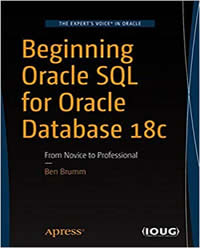SEARCH
Disclaimer: Authors have full rights over their works. Reproduction of any part of the content is prohibited without prior authorization.
BOOK BEGINNING ORACLE SQL FOR ORACLE DATABASE 18C
SUMMARY
-
Items Found: 620
- Download the JDK
- Create a Connection
- Create a New User
- Create a Connection with New User
- Create a Table
- Insert Some Data
- LiveSQL
- Part II: Viewing Data
- Chapter 3: Retrieving Data
- How Can You See the Data?
- What Is the SELECT Statement?
- A Few Things to Note
- Our First SELECT Statement
- Running a Statement in SQL Developer
- Results
- Run Script
- Errors in SQL
- Missing Keyword
- Table Does Not Exist
- Chapter 4: Selecting Specific Columns
- Selecting a Single Column
- Selecting Multiple Columns
- Selecting All Columns
- SELECT Columns or SELECT *?
- Chapter 5: Restricting the Results
- Why Restrict Data?
- What is the WHERE Clause?
- Example with a Text Value
- Example with a Number Value
- Finding Rows Not Equal to a Value
- Greater Than
- Greater Than or Equal To
- Less Than
- Less Than or Equal To
- Best Practices
- Specify Columns on the Left
- Select Only What You Need
- Chapter 6: Comparing Data
- What Is a Partial Match?
- Syntax of LIKE
- The Percent Wildcard Character
- The Underscore Wildcard Character
- Searching for Wildcard Characters
- Performance
- Chapter 7: Applying Multiple Filters
- Why Use Multiple Filters?
- The AND Keyword
- Finding Records That Match a Last Name and a Salary
- Finding Records that Match Greater Than and Less Than on Two Columns
- The OR Keyword
- Finding Records that Match a Last Name or a Salary
- Finding Records that Match Greater Than or Less Than on Two Columns
- More Than Two Conditions
- Multiple AND Conditions
- Multiple OR Conditions
- Combining Multiple AND and OR Conditions
- Specifying the Order with Multiple Conditions
- Chapter 8: Working with Nulls
- Missing Data
- What is NULL?
- How Should NULL Be Treated?
- Examples of Working with NULL
- Adding More Data
- Selecting the Records
- Restricting the NULL Values
- Hiding Null Values
- Multiple Queries in One SQL Window
- Chapter 9: Removing Duplicate Results
- Add New Records
- Select the Data
- What is DISTINCT?
- Finding Unique Last Name Values
- Finding Unique Salary Values
- Finding Unique Combinations of Values
- Chapter 10: Applying Filters on Lists and Ranges of Values
- Too Many Conjunctions
- The IN Keyword
- Example of Using IN
- A Longer Value List
- Using IN with Text Values
- Using IN with Other Clauses
- IN with AND?
- IN with LIKE?
- Filtering on Ranges of Values
- The BETWEEN Operator
- Using Between with Two Salary Values
- Using BETWEEN When Values Don’t Match
- Using BETWEEN with Text Values
- An Example of an Inclusive and Exclusive Check
- Should You Use BETWEEN?
- Chapter 11: Ordering Your Data
- Results Are Not Ordered
- Ordering Results with ORDER BY
- ORDER BY Examples
- Order by a Text Value
- Order by a Number Value
- Order by a Column Not in the SELECT Clause
- Order by a Number
- ORDER BY and NULLs
- Order by Multiple Columns
- Do You Really Need to Order Your Data?
- Chapter 12: Applying Table and Column Aliases
- What is a Table Alias?
- Example of a Table Alias
- Intellisense or AutoComplete
- Longer Table Aliases
- What If I Don’t Use a Table Alias?
- What Is a Column Alias?
- Example of a Column Alias
- The AS Keyword
- Mathematical Operations and Column Aliases
- Addition
- Subtraction
- Multiplication
- Division
- Column Aliases with Table Aliases
- Part III: Adding,Updating,Deleting Data
- Chapter 13: Understanding the Data Types
- What is a Data Type?
- Why Do We Have Different Data Types?
- What Are the Different Data Types?
- Text Data Types
- CHAR
- VARCHAR2
- NCHAR
- NVARCHAR2
- RAW
- LONG RAW
- Number Data Types
- NUMBER
- INTEGER
- FLOAT
- DECIMAL
- BINARY_FLOAT
- BINARY_DOUBLE
- Date Data Types
- DATE
- TIMESTAMP
- TIMESTAMP WITH TIME ZONE
- TIMESTAMP WITH LOCAL TIME ZONE
- INTERVAL YEAR TO MONTH
- INTERVAL DAY TO SECOND
- Other Data Types
- BLOB
- CLOB
- Data Type Recommendations
- Chapter 14: Creating a Table
- Creating Tables Using SQL Code
- The CREATE TABLE Statement
- Our Employee Table
- Storing Office Details
- The Office Table
- The Sales Meeting Table
- Primary Key
- Recording the Employee Again
- Foreign Key
- Chapter 15: Adding Data to a Table
- The INSERT Statement
- Running an INSERT Statement
- Inserting More Data
- Inserting Date Values
- Saving and Undoing Changes
- Best Practices for Inserting Data
- Chapter 16: Updating and Removing Data
- The UPDATE Statement
- Update to a New Value
- Checking an Update Statement Before Running It
- Update a NULL Value
- Update Based on Existing Value
- Update a Date Value
- Viewing and Updating the Date Format
- Update Two Columns
- Update Without WHERE Clause
- Removing Data from a Table
- Deleting a Record
- Check What Records Will Be Deleted
- Delete All Records in a Table
- Chapter 17: Updating or Deleting a Table
- Why Update the Structure of a Table?
- The ALTER TABLE Statement
- Example: Adding a Column
- Example: Change a Data Type
- Example: Add a Primary Key
- Example: Add a Foreign Key
- Example: Rename a Column
- Example: Remove a Column
- Example: Rename a Table
- Removing a Table with DROP TABLE
- Part IV: Joining Tables
- Chapter 18: Inner Join
- Multiple Tables
- What is a Join?
- An Example of a Join
- Joins,Formatting,and Table Aliases
- An INNER JOIN
- Chapter 19: Outer Join
- What is an Outer Join?
- Writing a Left Outer Join
- Showing All Employees with a Left Outer Join
- Writing a Right Outer Join
- When Would You Use a Right Outer Join?
- Writing a Full Outer Join
- Using a Full Outer Join on Our Tables
- Chapter 20: Other Join Types
- The USING Keyword
- Updating the Office Table
- Writing a Query with the USING Keyword
- What is a Natural Join?
- Writing a Query with a Natural Join
- What is a Cross Join?
- Using a CROSS JOIN
- Alternative Join Syntax
- Inner Join
- Outer Join
- Why You Shouldn’t Use the Alternative Join Syntax
- Chapter 21: Joining Many Tables
- Joining Three Tables
- Joining Our Tables Together
- Using Outer Join Types
- Mixing Join Types
- Joining Four or More Tables
- Part V: Functions
- Chapter 22: Using functions in SQL
- What is a Function?
- Where Can You Use Functions?
- Simple Numeric Calculations
- The DUAL Table
- Number Functions
- Concatenation of Strings
- String Functions
- Changing Case
- Checking for Matches on the Same Case
- Getting Part of a String
- Calculations on Dates
- Date Functions
- Current Date and Time
- Adding Months
- Chapter 23: Writing Conditional Logic
- The CASE Statement
- Simple Case Statement
- Searched Case Statement
- The DECODE Function
- CASE or DECODE?
- Chapter 24: Understanding Aggregate Functions
- Aggregate Functions
- The SUM Function
- A Simple SUM Example
- SUM with WHERE
- SUM with Expression
- SUM with DISTINCT
- The COUNT Function
- Counting All Records
- Count a Specific Column
- Count with DISTINCT
- Count with WHERE
- The AVG Function
- Average of All Values
- Average with DISTINCT
- Average with WHERE
- The MIN Function
- Minimum of All Records
- Minimum with WHERE
- The MAX Function
- Maximum of All Records
- Maximum with WHERE
- Chapter 25: Grouping Your Results
- Grouping Your Data
- The GROUP BY Keyword
- GROUP BY with a Join
- GROUP BY and SUM
- GROUP BY with WHERE
- Restricting Results After Grouping
- The HAVING Clause
- GROUP BY,HAVING,and SUM
- Finding Duplicate Records
- Chapter 26: What Are Indexes?
- What Is an Index?
- How to Create an Index
- Example of Creating an Index
- Why Is Performance Important?
- Web Application
- Overnight Batch Jobs
- Reporting System
- Index Using a Join
- Creating an Index
- The Disadvantages of Indexes
- Best Practices for Creating Indexes
- Part VI: Command Line
- Chapter 27: Using the Command Line
- What is SQL*Plus and Why Would You Use It?
- It’s Fast
- It’s Easy to Run Scripts
- It’s Available on Every Oracle Database
- You Don’t Always Have Access to SQL Developer
- How to Start SQL*Plus
- Alternative Login Syntax
- Login with Two Steps
- Log in with One Step
- Running a Query in SQL*Plus
- Formatting Output in SQL*Plus
- Copy and Paste into SQL*Plus
- The Forward Slash Character
- Exiting SQL*Plus
- What About SQLcl?
- How to Download and Run SQLcl
- Part VII: Appendixes
- Appendix: How to Find and Navigate the Oracle SQL Reference
- Finding the Oracle SQL Reference
- The Oracle SQL Reference
- Find What You Need Using Search
- Download the JDK
- Create a Connection
- Create a New User
- Create a Connection with New User
- Create a Table
- Insert Some Data
- LiveSQL
- Part II: Viewing Data
- Chapter 3: Retrieving Data
- How Can You See the Data?
- What Is the SELECT Statement?
- A Few Things to Note
- Our First SELECT Statement
- Running a Statement in SQL Developer
- Results
- Run Script
- Errors in SQL
- Missing Keyword
- Table Does Not Exist
- Chapter 4: Selecting Specific Columns
- Selecting a Single Column
- Selecting Multiple Columns
- Selecting All Columns
- SELECT Columns or SELECT *?
- Chapter 5: Restricting the Results
- Why Restrict Data?
- What is the WHERE Clause?
- Example with a Text Value
- Example with a Number Value
- Finding Rows Not Equal to a Value
- Greater Than
- Greater Than or Equal To
- Less Than
- Less Than or Equal To
- Best Practices
- Specify Columns on the Left
- Select Only What You Need
- Chapter 6: Comparing Data
- What Is a Partial Match?
- Syntax of LIKE
- The Percent Wildcard Character
- The Underscore Wildcard Character
- Searching for Wildcard Characters
- Performance
- Chapter 7: Applying Multiple Filters
- Why Use Multiple Filters?
- The AND Keyword
- Finding Records That Match a Last Name and a Salary
- Finding Records that Match Greater Than and Less Than on Two Columns
- The OR Keyword
- Finding Records that Match a Last Name or a Salary
- Finding Records that Match Greater Than or Less Than on Two Columns
- More Than Two Conditions
- Multiple AND Conditions
- Multiple OR Conditions
- Combining Multiple AND and OR Conditions
- Specifying the Order with Multiple Conditions
- Chapter 8: Working with Nulls
- Missing Data
- What is NULL?
- How Should NULL Be Treated?
- Examples of Working with NULL
- Adding More Data
- Selecting the Records
- Restricting the NULL Values
- Hiding Null Values
- Multiple Queries in One SQL Window
- Chapter 9: Removing Duplicate Results
- Add New Records
- Select the Data
- What is DISTINCT?
- Finding Unique Last Name Values
- Finding Unique Salary Values
- Finding Unique Combinations of Values
- Chapter 10: Applying Filters on Lists and Ranges of Values
- Too Many Conjunctions
- The IN Keyword
- Example of Using IN
- A Longer Value List
- Using IN with Text Values
- Using IN with Other Clauses
- IN with AND?
- IN with LIKE?
- Filtering on Ranges of Values
- The BETWEEN Operator
- Using Between with Two Salary Values
- Using BETWEEN When Values Don’t Match
- Using BETWEEN with Text Values
- An Example of an Inclusive and Exclusive Check
- Should You Use BETWEEN?
- Chapter 11: Ordering Your Data
- Results Are Not Ordered
- Ordering Results with ORDER BY
- ORDER BY Examples
- Order by a Text Value
- Order by a Number Value
- Order by a Column Not in the SELECT Clause
- Order by a Number
- ORDER BY and NULLs
- Order by Multiple Columns
- Do You Really Need to Order Your Data?
- Chapter 12: Applying Table and Column Aliases
- What is a Table Alias?
- Example of a Table Alias
- Intellisense or AutoComplete
- Longer Table Aliases
- What If I Don’t Use a Table Alias?
- What Is a Column Alias?
- Example of a Column Alias
- The AS Keyword
- Mathematical Operations and Column Aliases
- Addition
- Subtraction
- Multiplication
- Division
- Column Aliases with Table Aliases
- Part III: Adding,Updating,Deleting Data
- Chapter 13: Understanding the Data Types
- What is a Data Type?
- Why Do We Have Different Data Types?
- What Are the Different Data Types?
- Text Data Types
- CHAR
- VARCHAR2
- NCHAR
- NVARCHAR2
- RAW
- LONG RAW
- Number Data Types
- NUMBER
- INTEGER
- FLOAT
- DECIMAL
- BINARY_FLOAT
- BINARY_DOUBLE
- Date Data Types
- DATE
- TIMESTAMP
- TIMESTAMP WITH TIME ZONE
- TIMESTAMP WITH LOCAL TIME ZONE
- INTERVAL YEAR TO MONTH
- INTERVAL DAY TO SECOND
- Other Data Types
- BLOB
- CLOB
- Data Type Recommendations
- Chapter 14: Creating a Table
- Creating Tables Using SQL Code
- The CREATE TABLE Statement
- Our Employee Table
- Storing Office Details
- The Office Table
- The Sales Meeting Table
- Primary Key
- Recording the Employee Again
- Foreign Key
- Chapter 15: Adding Data to a Table
- The INSERT Statement
- Running an INSERT Statement
- Inserting More Data
- Inserting Date Values
- Saving and Undoing Changes
- Best Practices for Inserting Data
- Chapter 16: Updating and Removing Data
- The UPDATE Statement
- Update to a New Value
- Checking an Update Statement Before Running It
- Update a NULL Value
- Update Based on Existing Value
- Update a Date Value
- Viewing and Updating the Date Format
- Update Two Columns
- Update Without WHERE Clause
- Removing Data from a Table
- Deleting a Record
- Check What Records Will Be Deleted
- Delete All Records in a Table
- Chapter 17: Updating or Deleting a Table
- Why Update the Structure of a Table?
- The ALTER TABLE Statement
- Example: Adding a Column
- Example: Change a Data Type
- Example: Add a Primary Key
- Example: Add a Foreign Key
- Example: Rename a Column
- Example: Remove a Column
- Example: Rename a Table
- Removing a Table with DROP TABLE
- Part IV: Joining Tables
- Chapter 18: Inner Join
- Multiple Tables
- What is a Join?
- An Example of a Join
- Joins,Formatting,and Table Aliases
- An INNER JOIN
- Chapter 19: Outer Join
- What is an Outer Join?
- Writing a Left Outer Join
- Showing All Employees with a Left Outer Join
- Writing a Right Outer Join
- When Would You Use a Right Outer Join?
- Writing a Full Outer Join
- Using a Full Outer Join on Our Tables
- Chapter 20: Other Join Types
- The USING Keyword
- Updating the Office Table
- Writing a Query with the USING Keyword
- What is a Natural Join?
- Writing a Query with a Natural Join
- What is a Cross Join?
- Using a CROSS JOIN
- Alternative Join Syntax
- Inner Join
- Outer Join
- Why You Shouldn’t Use the Alternative Join Syntax
- Chapter 21: Joining Many Tables
- Joining Three Tables
- Joining Our Tables Together
- Using Outer Join Types
- Mixing Join Types
- Joining Four or More Tables
- Part V: Functions
- Chapter 22: Using functions in SQL
- What is a Function?
- Where Can You Use Functions?
- Simple Numeric Calculations
- The DUAL Table
- Number Functions
- Concatenation of Strings
- String Functions
- Changing Case
- Checking for Matches on the Same Case
- Getting Part of a String
- Calculations on Dates
- Date Functions
- Current Date and Time
- Adding Months
- Chapter 23: Writing Conditional Logic
- The CASE Statement
- Simple Case Statement
- Searched Case Statement
- The DECODE Function
- CASE or DECODE?
- Chapter 24: Understanding Aggregate Functions
- Aggregate Functions
- The SUM Function
- A Simple SUM Example
- SUM with WHERE
- SUM with Expression
- SUM with DISTINCT
- The COUNT Function
- Counting All Records
- Count a Specific Column
- Count with DISTINCT
- Count with WHERE
- The AVG Function
- Average of All Values
- Average with DISTINCT
- Average with WHERE
- The MIN Function
- Minimum of All Records
- Minimum with WHERE
- The MAX Function
- Maximum of All Records
- Maximum with WHERE
- Chapter 25: Grouping Your Results
- Grouping Your Data
- The GROUP BY Keyword
- GROUP BY with a Join
- GROUP BY and SUM
- GROUP BY with WHERE
- Restricting Results After Grouping
- The HAVING Clause
- GROUP BY,HAVING,and SUM
- Finding Duplicate Records
- Chapter 26: What Are Indexes?
- What Is an Index?
- How to Create an Index
- Example of Creating an Index
- Why Is Performance Important?
- Web Application
- Overnight Batch Jobs
- Reporting System
- Index Using a Join
- Creating an Index
- The Disadvantages of Indexes
- Best Practices for Creating Indexes
- Part VI: Command Line
- Chapter 27: Using the Command Line
- What is SQL*Plus and Why Would You Use It?
- It’s Fast
- It’s Easy to Run Scripts
- It’s Available on Every Oracle Database
- You Don’t Always Have Access to SQL Developer
- How to Start SQL*Plus
- Alternative Login Syntax
- Login with Two Steps
- Log in with One Step
- Running a Query in SQL*Plus
- Formatting Output in SQL*Plus
- Copy and Paste into SQL*Plus
- The Forward Slash Character
- Exiting SQL*Plus
- What About SQLcl?
- How to Download and Run SQLcl
- Part VII: Appendixes
- Appendix: How to Find and Navigate the Oracle SQL Reference
- Finding the Oracle SQL Reference
- The Oracle SQL Reference
- Find What You Need Using Search