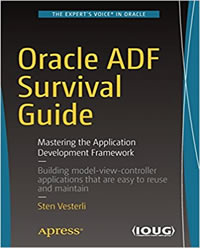SEARCH
Disclaimer: Authors have full rights over their works. Reproduction of any part of the content is prohibited without prior authorization.
BOOK ORACLE ADF SURVIVAL GUIDE
SUMMARY
-
Items Found: 392
- Introduction
- Chapter 1: Drag-and-Drop Building
- Chapter 2: ADF Enterprise Architecture
- Chapter 3: Layout and Skins
- Chapter 4: Business Logic
- Chapter 5: Presentation Logic
- Chapter 6: Logging and Debugging
- Chapter 7: Your ADF Workflow
- Index
- About the Author
- About the Technical Reviewer
- Acknowledgments
- Introduction
- Chapter 1: Drag-and-Drop Building
- Anatomy of an ADF Application
- Business Services Layer
- User Interface Layer
- Binding Layer
- Creating ADF Workspaces
- Database Business Components
- Keeping Organized
- The Demo Wizard
- Testing Business Components
- Entity Objects
- View Objects
- Building Application Modules
- Graphical Navigation Flow Design
- Partitioning Your Applications
- Bounded and Unbounded Task Flows
- Creating Task Flows
- Drag-and-Drop Pages
- Page Layout
- Viewing Your Page
- Adding Data-Bound Components
- Implementing Navigation
- Examining Bindings
- Minimum Viable Product
- A Simple Master Page
- Conclusion
- Chapter 2: ADF Enterprise Architecture
- ADF Libraries
- Creating ADF Libraries
- Managing ADF Libraries
- Using ADF Libraries
- ADF Architecture Models
- Simple ADF Architecture
- Modular ADF Architecture
- Enterprise ADF Architecture
- Deploying ADF Applications
- Business Component Code
- Implicit Business Components
- Explicit Business Components
- Your Own Base Classes
- Using Templates
- Page Template
- Page Fragment Template
- Task Flow Template
- Application Skin
- Common Model
- Sharing Entity Objects
- Sharing List of Value View Objects
- Building Subsystems
- Building the Master Application
- Master Application Content
- Security
- Conclusion
- Chapter 3: Layout and Skins
- Layout
- Layout Managers vs Fixed Formatting
- Stretching and Nonstretching
- Quick Start Layouts
- Using Panel Grid Layout
- Using Panel Form Layout
- Using Panel Collection Layout
- Using Tabs and Accordions
- Other Layout Components
- Responsive Design
- Masonry Layout
- Screen-Dependent Formatting
- Styling
- Inline Styles
- Content Style
- Label Style
- Style Class
- Conditional Styling
- Skinning
- Working with Skins
- Setting Up the Theme Editor
- Creating a Skin
- Modifying a Skin
- Exporting a Skin
- Using a Skin
- Testing
- Working with the JDeveloper Skin Editor
- Conclusion
- Chapter 4: Business Logic
- Logic in Entity Objects
- Default Values
- Validation
- Creating a Java Object
- Accessors
- Working with the Database
- Logic in View Objects
- Creating Java Objects
- View Object Class Logic
- View Row Class Logic
- View Accessors
- Logic in Application Modules
- Overriding Application Module Functionality
- Adding Custom Application Module Logic
- Exposing Logic to Clients
- Conclusion
- Chapter 5: Presentation Logic
- Prebuilt Validators
- Adding Managed Beans
- Bean Classes
- Bean Scope
- Adding a Bean to the User Interface
- Adding a Bean to a Task Flow
- Interacting with UI Components
- Creating a Component Reference
- Connecting the Bean to the UI Components
- Interacting with Business Components
- The Binding Layer
- Accessing the Binding Layer
- Accessing an Attribute Value
- Accessing an Operation
- Accessing an Iterator
- Working with Selected Rows
- Interacting with the User
- Default Message
- Message Related to a Component
- Using a Message Area
- Logic in Task Flows
- Calling Managed Beans Task Flows
- Using Business Logic in Task Flows
- How to Use Router Components
- Task Flow Switching Logic
- How Dynamic Regions Work
- Building the Master Page
- Storing State
- Using Stored State
- Connecting the Beans
- Connecting Menu Items
- Refreshing the Master Page
- Conclusion
- Chapter 6: Logging and Debugging
- Using ADF Logger
- Adding Logging to Your Classes
- Configuring Logging
- Reading Logs
- Normal Debugging
- Setting a Breakpoint
- Running in Debug Mode
- Stepping Through Code
- Gathering Information
- Debugging Task Flows
- Debugging into ADF Libraries
- Deploying Source Code
- Breaking in Library Code
- Adding the ADF Source Code
- Getting the ADF Source Code
- Adding the ADF Source Code to JDeveloper
- Adding the ADF Source Code to a Project
- Tips and Tricks
- If the Model Doesn’t Run
- If the Page Is Empty
- Conclusion
- Chapter 7: Your ADF Workflow
- Work Process
- Design Work
- Application Architecture
- Initial Development
- Constructing the Application
- Source Control
- Initial Versioning of an Entire Application
- Working with a Central Repository
- Git File Life Cycle
- Using Feature Branches
- Quality Assurance
- Auditing Your Code
- Documenting
- Build Process
- Building One Project
- Building the Master Application
- Building Foundation and Subsystems
- Copying ADF Libraries
- Combined Build
- Using Developer Cloud Service
- Creating Users
- Creating Projects
- Task Management
- Working on Code
- Code Review
- Other Developer Cloud Service Features
- Conclusion
- Introduction
- Chapter 1: Drag-and-Drop Building
- Chapter 2: ADF Enterprise Architecture
- Chapter 3: Layout and Skins
- Chapter 4: Business Logic
- Chapter 5: Presentation Logic
- Chapter 6: Logging and Debugging
- Chapter 7: Your ADF Workflow
- Index
- About the Author
- About the Technical Reviewer
- Acknowledgments
- Introduction
- Chapter 1: Drag-and-Drop Building
- Anatomy of an ADF Application
- Business Services Layer
- User Interface Layer
- Binding Layer
- Creating ADF Workspaces
- Database Business Components
- Keeping Organized
- The Demo Wizard
- Testing Business Components
- Entity Objects
- View Objects
- Building Application Modules
- Graphical Navigation Flow Design
- Partitioning Your Applications
- Bounded and Unbounded Task Flows
- Creating Task Flows
- Drag-and-Drop Pages
- Page Layout
- Viewing Your Page
- Adding Data-Bound Components
- Implementing Navigation
- Examining Bindings
- Minimum Viable Product
- A Simple Master Page
- Conclusion
- Chapter 2: ADF Enterprise Architecture
- ADF Libraries
- Creating ADF Libraries
- Managing ADF Libraries
- Using ADF Libraries
- ADF Architecture Models
- Simple ADF Architecture
- Modular ADF Architecture
- Enterprise ADF Architecture
- Deploying ADF Applications
- Business Component Code
- Implicit Business Components
- Explicit Business Components
- Your Own Base Classes
- Using Templates
- Page Template
- Page Fragment Template
- Task Flow Template
- Application Skin
- Common Model
- Sharing Entity Objects
- Sharing List of Value View Objects
- Building Subsystems
- Building the Master Application
- Master Application Content
- Security
- Conclusion
- Chapter 3: Layout and Skins
- Layout
- Layout Managers vs Fixed Formatting
- Stretching and Nonstretching
- Quick Start Layouts
- Using Panel Grid Layout
- Using Panel Form Layout
- Using Panel Collection Layout
- Using Tabs and Accordions
- Other Layout Components
- Responsive Design
- Masonry Layout
- Screen-Dependent Formatting
- Styling
- Inline Styles
- Content Style
- Label Style
- Style Class
- Conditional Styling
- Skinning
- Working with Skins
- Setting Up the Theme Editor
- Creating a Skin
- Modifying a Skin
- Exporting a Skin
- Using a Skin
- Testing
- Working with the JDeveloper Skin Editor
- Conclusion
- Chapter 4: Business Logic
- Logic in Entity Objects
- Default Values
- Validation
- Creating a Java Object
- Accessors
- Working with the Database
- Logic in View Objects
- Creating Java Objects
- View Object Class Logic
- View Row Class Logic
- View Accessors
- Logic in Application Modules
- Overriding Application Module Functionality
- Adding Custom Application Module Logic
- Exposing Logic to Clients
- Conclusion
- Chapter 5: Presentation Logic
- Prebuilt Validators
- Adding Managed Beans
- Bean Classes
- Bean Scope
- Adding a Bean to the User Interface
- Adding a Bean to a Task Flow
- Interacting with UI Components
- Creating a Component Reference
- Connecting the Bean to the UI Components
- Interacting with Business Components
- The Binding Layer
- Accessing the Binding Layer
- Accessing an Attribute Value
- Accessing an Operation
- Accessing an Iterator
- Working with Selected Rows
- Interacting with the User
- Default Message
- Message Related to a Component
- Using a Message Area
- Logic in Task Flows
- Calling Managed Beans Task Flows
- Using Business Logic in Task Flows
- How to Use Router Components
- Task Flow Switching Logic
- How Dynamic Regions Work
- Building the Master Page
- Storing State
- Using Stored State
- Connecting the Beans
- Connecting Menu Items
- Refreshing the Master Page
- Conclusion
- Chapter 6: Logging and Debugging
- Using ADF Logger
- Adding Logging to Your Classes
- Configuring Logging
- Reading Logs
- Normal Debugging
- Setting a Breakpoint
- Running in Debug Mode
- Stepping Through Code
- Gathering Information
- Debugging Task Flows
- Debugging into ADF Libraries
- Deploying Source Code
- Breaking in Library Code
- Adding the ADF Source Code
- Getting the ADF Source Code
- Adding the ADF Source Code to JDeveloper
- Adding the ADF Source Code to a Project
- Tips and Tricks
- If the Model Doesn’t Run
- If the Page Is Empty
- Conclusion
- Chapter 7: Your ADF Workflow
- Work Process
- Design Work
- Application Architecture
- Initial Development
- Constructing the Application
- Source Control
- Initial Versioning of an Entire Application
- Working with a Central Repository
- Git File Life Cycle
- Using Feature Branches
- Quality Assurance
- Auditing Your Code
- Documenting
- Build Process
- Building One Project
- Building the Master Application
- Building Foundation and Subsystems
- Copying ADF Libraries
- Combined Build
- Using Developer Cloud Service
- Creating Users
- Creating Projects
- Task Management
- Working on Code
- Code Review
- Other Developer Cloud Service Features
- Conclusion