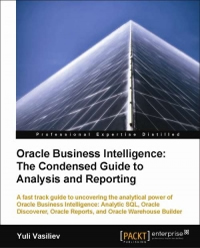SEARCH
Disclaimer: Authors have full rights over their works. Reproduction of any part of the content is prohibited without prior authorization.
BOOK ORACLE BUSINESS INTELLIGENCE THE CONDENSED GUIDE TO ANALYSIS AND REPORTING
SUMMARY
-
Items Found: 103
- Preface 1
- Chapter 1: Getting Business Information from Data 7
- Data, information, and Business Intelligence 8
- The kind of business questions you may need to answer 10
- Answering basic business questions 10
- Answering probing analytical questions 11
- Asking business questions using data-access tools 12
- Deriving information from existing data 15
- Answering business questions from your data 16
- Comparing and analyzing data 18
- Accessing transactional and dimensional data 20
- Reporting against a transactional database 21
- Using historical data 21
- Aggregating dimensional data 22
- Summary 23
- Chapter 2: Introducing Oracle Business Intelligence 25
- What Oracle Business Intelligence is comprised of 26
- Oracle Business Intelligence components 26
- Composing a Business Intelligence system 27
- Sitting on top of Oracle Database 30
- Installing Oracle Business Intelligence software 31
- The software you will need 31
- Where to get the software 33
- Installation process 34
- Installing the Oracle Business Intelligence Tools package 41
- Post-installation tasks 43
- Summary 48
- Chapter 3: Working with Database Data 49
- Using analytic SQL functions 49
- Answering simple questions 50
- Multidimensional data analysis with SQL 50
- Cubing 54
- Generating reports with only summary rows 57
- Ranking 58
- Windowing 60
- Accessing external sources 61
- Discovering SQL in Discoverer 63
- Relational implementation of the dimensional model 64
- Database structures behind an EUL 64
- Summary 67
- Chapter 4: Analyzing Data and Creating Reports 69
- Analyzing and reporting with Discoverer 69
- Preparing your working environment with Discoverer Administrator 70
- Exploring the Discoverer Plus IDE 75
- Maintaining a business-oriented view of relational data 82
- Analyzing data 85
- Using Discoverer Viewer 88
- Using Oracle Reports 91
- Starting up the Reports Server 91
- Building reports with Reports Builder 93
- Summary 98
- Chapter 5: Warehousing for Analysis and Reporting 99
- Data organization in multidimensional data sources 100
- Getting started with Oracle Warehouse Builder 100
- Installing Oracle Warehouse Builder 101
- Creating a Warehouse Builder repository schema 103
- Creating a Warehouse Builder workspace 104
- Building dimensional data stores with Oracle Warehouse Builder 108
- Launching Design Center 108
- Defining source metadata 110
- Creating a source module 110
- Importing database objects 112
- Designing target structures 115
- Creating a target module 115
- Creating dimensions 117
- Creating a cube 120
- Building a staging table 121
- Creating a staging mapping 122
- Loading the staging table with data 128
- Creating mappings for loading data into dimensions 129
- Creating a product mapping 129
- Creating the REGION mapping 130
- Creating a cube mapping 130
- Deploying 131
- Executing 132
- Summary 132
- Chapter 6: Pivoting Through Data 133
- Making database data available for use in Discoverer 133
- Creating a crosstab worksheet in Discoverer Plus 136
- Pivoting worksheet items 138
- Creating a calculation 138
- Changing the worksheet layout 139
- Pivoting using the drag-and-drop feature 142
- Summary 144
- Chapter 7: Drilling Data Up and Down 145
- What is drilling? 145
- Drilling to a related item 146
- Drilling up and down 149
- Working with drill hierarchies 150
- Drilling down to see data in more detail 151
- Drilling up to summarize data at a higher level 152
- Drilling from a graph 153
- Using the page items area 156
- Summary 156
- Chapter 8: Advanced Analysis and Reporting 157
- Using parameters in Discoverer 157
- Analyzing worksheets by entering dynamic input values 158
- Changing the condition behind a parameter 160
- Filtering a worksheet with parameters 161
- Conditional formatting 163
- Making data easier to analyze with sorting 166
- Summary 166
- Index 167