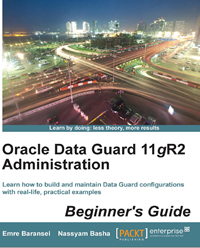SEARCH
Disclaimer: Authors have full rights over their works. Reproduction of any part of the content is prohibited without prior authorization.
BOOK ORACLE DATA GUARD 11GR2 ADMINISTRATION BEGINNERS GUIDE
SUMMARY
-
Items Found: 331
- Preface 1
- Chapter 1: Getting Started 7
- What is Data Guard? 7
- Standby database 8
- Physical standby database 9
- Logical standby database 10
- Snapshot standby database 10
- Oracle Data Guard evolution 11
- Version 7.3 – stone age 11
- Version 8i – first age 11
- Version 9i – middle age 12
- Version 10g – new age 12
- Version 11g – modern age 13
- Oracle Data Guard architecture 14
- Data Guard services 15
- Redo transport services 15
- Apply services 18
- Time for action – monitoring Redo Apply 19
- SQL Apply (logical standby databases) 23
- Role transitions 23
- Switchover 24
- Failover 24
- User interfaces for administering Data Guard 25
- SQL*Plus 25
- DGMGRL 25
- Enterprise Manager 25
- Time for action – using interfaces to monitor Data Guard 26
- Data Guard background processes 29
- Other replication solutions and Data Guard 30
- Storage-based replication solutions 30
- GoldenGate and Streams 31
- Summary 34
- Chapter 2: Configuring the Oracle Data Guard Physical Standby Database 35
- Preconfiguration for Data Guard 35
- Data loss consideration 36
- Network bandwidth consideration 37
- Preparing the primary database 37
- Archive log mode 37
- Time for action – enabling the archive log mode 38
- Force logging 39
- Time for action – enabling force logging 40
- Standby redo logs 40
- Time for action – configuring standby redo logs on primary 41
- Fast recovery area (FRA) 42
- Time for action – enabling FRA 43
- Understanding initialization parameters 44
- DB_NAME 44
- DB_UNIQUE_NAME 44
- LOG_ARCHIVE_CONFIG 45
- LOG_ARCHIVE_MAX_PROCESSES 46
- LOG_ARCHIVE_DEST_n 46
- LOCATION and SERVICE 47
- VALID_FOR 47
- SYNC and ASYNC 48
- AFFIRM and NOAFFIRM 49
- COMPRESSION 49
- MAX_CONNECTIONS 49
- MAX_FAILURE 50
- REOPEN 50
- NET_TIMEOUT 51
- DELAY 51
- LOG_ARCHIVE_DEST_STATE_n 52
- Creating the physical standby database 53
- Standby database related initialization parameters 53
- FAL_SERVER 53
- STANDBY_FILE_MANAGEMENT 54
- DB_FILE_NAME_CONVERT 54
- LOG_FILE_NAME_CONVERT 55
- The physical standby database instance 55
- Time for action – starting the physical standby instance and making it ready
- for the RMAN duplicate 55
- Using RMAN duplicate to create physical standby databases 61
- Time for action – running an RMAN duplicate 62
- Post-installation steps 65
- Verifying the standby database configuration 65
- Time for action – verifying the standby database configuration 65
- Managing Redo Apply 67
- Time for action – starting, stopping, and monitoring MRP 67
- Verifying synchronization between the primary and standby databases 71
- Time for action – verifying synchronization between the primary and
- standby databases 72
- Time for action – testing real-time apply 74
- Summary 77
- Chapter 3: Configuring Oracle Data Guard Logical Standby Database 79
- Logical standby database characteristics 79
- Not everything must be duplicated 80
- Use for reporting at all times 80
- Independent standby database objects 80
- Protecting writes on replicated standby tables 81
- Limitation for specific data types and objects 81
- High availability and disaster recovery considerations 82
- Preparation for the configuration 82
- Time for action – checking for the unsupported data types 83
- Time for action – searching for and fixing any table row uniqueness problem 85
- Creating a logical standby database 87
- Time for action – making a physical standby database environment ready
- for conversion 88
- Time for action – converting a physical standby database into a logical
- standby database 90
- Verifying the logical standby database 94
- Time for action – checking the redo transport service status 94
- Time for action – checking the SQL Apply service status 96
- Customization and management in a logical standby database 98
- Selective replication in a logical standby database 98
- Time for action – working with skip rules on a logical standby database 98
- Data base Guard settings for the logical standby database 103
- Time for action – changing the Database Guard setting 104
- Disabling database guard for a session 105
- Creating objects on the logical standby database 106
- Creating and re-creating tables 106
- Creating scheduler jobs 106
- Creating materialized views 107
- Time for action – creating objects on the logical standby database 107
- Automatic deletion of archived logs 111
- Deletion of the foreign archived logs 111
- Deletion of the local archived logs 113
- Summary 113
- Chapter 4: Oracle Data Guard Broker 115
- Introduction to Data Guard broker 115
- Data Guard broker features and benefits 117
- Centralized and simple management 117
- Cloud Control integration 117
- Oracle Data Guard and RAC 117
- Role transition with Data Guard broker 118
- Data Guard fast-start failover 118
- Recommendation 118
- Data Guard broker components 119
- Oracle Data Guard broker server-side components 119
- Data Guard Monitor process (DMON) 120
- Configuration file 121
- Oracle Data Guard broker client-side components 121
- DGMGRL utility 121
- Enterprise Manager Cloud Control client 121
- Implementation of Oracle Data Guard broker 122
- Time for action – initial setup of Data Guard broker 122
- Time for action – connecting to Data Guard broker 125
- Time for action – basic monitoring with Data Guard broker 127
- Management with Data Guard broker 131
- Enabling and disabling broker configuration 131
- Time for action – disabling broker configuration 131
- Enabling and disabling a standby database 132
- Time for action – disabling and enabling database 133
- Changing configuration and database properties using broker 134
- Time for action – changing the database name 135
- Changing the state of the database 137
- Troubleshooting Data Guard broker 138
- Data Guard tracing 139
- Most Common Data Guard broker issues 139
- ORA-16797: database is not using a server parameter file 139
- ORA-10458:standby database requires recovery 140
- ORA-16737:the redo transport service for standby database "string"
- has an error 141
- ORA-16715:redo transport-related property string of standby
- database "string" is inconsistent 142
- ORA-12514:TNS:listener does not currently know of service requested
- in connect descriptor 143
- Current listener description 143
- Oracle Data Guard fast-start failover 144
- Time for action – configuring fast-start failover 146
- Troubleshooting observer configuration 149
- Script to stop and start observer 151
- Summary 151
- Chapter 5: Data Guard Protection Modes 153
- The Maximum Protection mode 154
- The Maximum Performance mode 155
- The Maximum Availability mode 155
- Choosing the correct mode for your requirements 156
- Changing Data Guard protection mode 157
- Time for action – changing the protection mode with SQL*Plus 157
- Time for action – changing the protection mode with Data Guard broker 163
- Time for action – changing the protection mode with Enterprise Manager
- Cloud Control 165
- Summary 172
- Chapter 6: Data Guard Role Transitions 173
- Role transition considerations 173
- Switchover 174
- Performing switchover with a physical standby database using SQL*Plus 176
- Time for action – preliminary tests before performing switchover 176
- Time for action – switchover with a physical standby using SQL*Plus 179
- Performing switchover with a physical standby database using broker 184
- Time for action – switchover with a physical standby using broker 184
- Performing switchover with a physical standby database using
- EM Cloud Control 185
- Time for action – switchover with a physical standby using EM Cloud Control 186
- Performing switchover with a logical standby database using SQL*Plus 187
- Time for action – switchover with a logical standby database using SQL*Plus 188
- Performing switchover with a logical standby database using broker 192
- Time for action – switchover with a logical standby using broker 192
- Failover 194
- Performing failover with a physical standby database 195
- Time for action – failover with a physical standby database using SQL*Plus 196
- Performing failover with a logical standby database 199
- Time for action – failover with a logical standby using broker 199
- Summary 201
- Chapter 7: Active Data Guard, Snapshot Standby, and
- Advanced Techniques 203
- Oracle Active Data Guard 204
- Why Active Data Guard? 204
- Oracle Data Guard license 207
- Enabling Active Data Guard 208
- Time for action – enabling Active Data Guard if Redo Apply is running
- using SQL *PLUS 208
- Time for action – enabling Active Data Guard if the standby database is
- shut down 209
- Time for action – enabling Active Data Guard using broker 210
- Monitoring Active Data Guard 212
- From primary 212
- From standby 213
- Active Data Guard with applications 213
- Active Data Guard with PeopleSoft 214
- Time for action – Active Data Guard with PeopleSoft 215
- Active Data Guard with EBS 216
- Active Data Guard with TopLink 217
- Active Data Guard with Oracle BI 218
- Active Data Guard with SAP 218
- Active Data Guard features 219
- EXPDP from standby database using NETWORK_LINK (ADG) 219
- Time for action – exporting a database backup from Active Data Guard 219
- Time for action – using the ASH report from the standby database 220
- Using a snapshot standby database 223
- Time for action – converting to a snapshot standby database 223
- Time for action – converting to a physical standby database 225
- Cascade standby databases 227
- Limitations with cascade standby database 228
- Time for action – cascade standby database 228
- Advanced compression in Data Guard 231
- Time for action – enabling advanced compression 231
- Preparation of standby on a cross-platform Data Guard 233
- Time for action – creating a cross-platform Data Guard setup 234
- Data Guard tuning and wait events 237
- Network tuning 237
- Redo transport and apply tuning 238
- Data Guard wait events 240
- Summary 241
- Chapter 8: Integrating Data Guard with the Complete Oracle Environment 243
- The Oracle Enterprise Manager Cloud Control integration 243
- Time for action – adding the Data Guard configuration into Cloud Control 244
- Cloud Control Data Guard administration home page 250
- Modifying the Data Guard configuration 251
- Time for action – enabling/disabling fast-start failover 254
- Monitoring Data Guard performance 258
- Using Incident Manager to monitor Data Guard 259
- Time for action – setting the threshold and creating an incident for
- estimated failover time metric 261
- RMAN integration 264
- Integration requirements and best practices 264
- Physical standby requirement 264
- RMAN Catalog requirement 264
- Using a different DB_UNIQUE_NAME 265
- General RMAN best practices 265
- RMAN settings for the Data Guard environment 265
- Registering primary database in the catalog 266
- Configuring RMAN settings for primary database: 266
- Configuring RMAN settings for standby database 268
- Checking the RMAN configuration 268
- Time for action – recovering a primary database using a standby
- database disk backup 270
- Using block change tracking with Data Guard 272
- RAC integration 273
- A RAC primary database with a single instance standby database 274
- A RAC primary database with a RAC standby database 275
- Summary 275
- Chapter 9: Data Guard Configuration Patching 277
- What is patch and what are patch types? 277
- Interim patch 278
- CPU/SPU patches 278
- PSU patches 278
- Patch set 278
- Patching on Data Guard 279
- Best practices of patching 279
- Upgrading OPatch 279
- Performing prerequisite checks of patch 280
- How to clean up patch history? 281
- Patching on Data Guard configuration 282
- How to apply an interim/bug patch on logical standby? 282
- Time for action – applying a patch on logical standby 283
- How to apply a PSU patch on physical standby database using broker? 287
- Time for action – applying PSU on a physical standby database 288
- How to apply patch set on physical standby (11.2.0.1 to 11.2.0.3)? 296
- Time for action – patch set upgrade of physical standby 296
- Summary 304
- Chapter 10: Common Data Guard Issues 305
- Recreating the standby control file 306
- Time for action – recreating the standby control file 307
- Dealing with redo transport authentication problems 311
- Time for action – changing the SYS password in a Data Guard environment 311
- Time for action – changing the redo transport user 313
- Dealing with UNNAMED datafiles 315
- Time for action – resolving UNNAMED datafile errors 315
- Closing a gap with an RMAN incremental backup 317
- Time for action – closing a gap with an RMAN incremental backup 318
- Fixing NOLOGGING changes on the standby database 322
- Time for action – fixing NOLOGGING changes on a standby database with
- incremental datafile backups 323
- Time for action – fixing NOLOGGING changes in the standby database with
- incremental database backups 325
- Turning on Data Guard tracing 326
- Gathering diagnostic data 328
- Alert log and trace files 328
- Time for action – monitoring the database alert log using ADRCI 330
- Data Guard broker logs 334
- Dynamic performance views 335
- Summary 338
- Chapter 11: Data Guard Best Practices 339
- Configuring a connection failover 339
- Transparent Application Failover (TAF) 340
- Configuring the client-side TAF 341
- Configuring the server-side TAF 341
- Fast Connection Failover (FCF) 344
- Time for action – configuring FCF for JDBC connections 344
- Fast Application Notification (FAN) 346
- The archived log deletion policy on the standby database 347
- Time for action – the recommended configuration for archived log
- maintenance on a standby database 347
- Using flashback on a standby database 348
- Time for action – using flashback on a standby database 349
- Database rolling upgrade using the transient logical standby database 355
- Time for action – performing a rolling upgrade using the transient
- logical standby database 355
- Corruption detection, prevention, and automatic repair with Oracle Data Guard 366
- DB_BLOCK_CHECKSUM 367
- DB_BLOCK_CHECKING 368
- DB_LOST_WRITE_PROTECT 369
- Automatic block media repair 369
- Summary 370
- Pop Quiz Answers 371
- Chapter 1, Getting Started 371
- Chapter 5, Data Guard Protection Modes 371
- Chapter 9, Data Guard Configuration Patching 372
- Chapter 10, Common Data Guard Issues 372
- Index 373